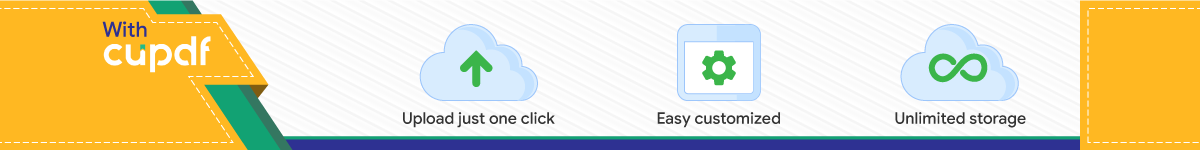

EFET ECM – Electronic Confirmation Matching Standards Version 3.0, 13 October 2004
EEFFEETT EELLEECCTTRROONNIICC CCOONNFFIIRRMMAATTIIOONN MMAATTCCHHIINNGG
RREELL22 -- VVEERRSSIIOONN 33..00
CCRREEAATTEEDD BBYY EEFFEETT
Page 1 of 94

EFET ECM – Electronic Confirmation Matching Standards Version 3.0, 13 October 2004
Revision History
Version Date Changes Author of changes
2.1 April 04 Gathered Doc. 1-7 of EFET ECM standards and combined into one
3.0 a June 04 Restructured and updated for new version
EFET eCM Project Work Group
3.0b, c & d July 04 Intermediary versions prior to first draft for general distribution
EFET eCM Project Work Group
3.0e July 04 Final draft EFET eCM Project Work Group
3.0e Aug 6th 04 Inclusion of feedback from group, small extensions & corrections
EFET eCM Project Work Group
3.0e Aug 13th Final content addenda M. Merz, Ponton
3.0h Aug 04 Additional amendments from Work Group
EFET eCM Project Work Group
3.0i Sep 04 Final draft EFET eCM Project Work Group
3.0j Sep 04 Final review EFET eCM Project Work Group
3.0 Sep 04 Issued EFET eCM Project Work Group
3.0 Oct 13 04 Approval by EFET Board, no changes EFET Board
Page 2 of 94

EFET ECM – Electronic Confirmation Matching Standards Version 3.0, 13 October 2004
Copyright notice
Copyright © EFET 2004. All Rights Reserved.
This document and translations of it may be copied and furnished to others, and derivative works that comment on or otherwise explain it or assist in its implementation may be prepared, copied, published and distributed, in whole or in part, without restriction of any kind, provided that the above copyright notice and this paragraph are included on all such copies and derivative works. However, this document itself may not be modified in any way, such as by removing the copyright notice or references to EFET except as required to translate it into languages other than English.
The limited permissions granted above are perpetual and will not be revoked by EFET or its successors.
This document and the information contained herein is provided on an "as is" basis.
EFET DISCLAIMS ALL WARRANTIES, EXPRESS OR IMPLIED, INCLUDING BUT NOT LIMITED TO ANY WARRANTY THAT THE USE OF THE INFORMATION HEREIN WILL NOT INFRINGE ANY RIGHTS OR ANY IMPLIED WARRANTIES OF MERCHANTABILITY OR FITNESS FOR A PARTICULAR PURPOSE.
Page 3 of 94

EFET ECM – Electronic Confirmation Matching Standards Version 3.0, 13 October 2004
Content
1 EXECUTIVE SUMMARY....................................................................................................................... 8 1.1 The Need for EFET Standards ..................................................................... 8
Problem Definition.................................................................................................... 8 The Solution: EFET Standards ................................................................................... 8
1.2 The ECM initiative..................................................................................... 8 ECM as a pilot ......................................................................................................... 8 EFET Compliant ECM Processes.................................................................................. 9 The EFET ECM Standards .......................................................................................... 9
1.3 Conclusions ........................................................................................... 10
2 OVERVIEW ...................................................................................................................................... 11 2.1 Roles and Responsibilities in Standardisation .............................................. 11 2.2 Version Control ...................................................................................... 11
3 CURRENT PROCESSES AND BUSINESS REQUIREMENTS................................................................. 13 3.1 Current Business Processes...................................................................... 13
Description of Current Trade Confirmation Process ......................................................13 Issues linked to Current Process ...............................................................................14
3.2 Requirements for Electronic Business Processes .......................................... 14 ECM Business Process Scope ....................................................................................14
4 ELECTRONIC BUSINESS PROCESSES – OVERVIEW......................................................................... 16 4.1 Actors and Roles..................................................................................... 16 4.2 High Level Business Document Flows......................................................... 17
High Level Trade Confirmation Dialogue.....................................................................17 High Level Trade Confirmation Amendment Dialogue...................................................17 High Level Trade Confirmation Cancellation Dialogue...................................................17 High Level Acknowledgement/Rejection Dialogue........................................................17 High Level Time Out Dialogue...................................................................................18
4.3 Detailed Business Document Flows............................................................ 18 Detailed Trade Confirmation Dialogue........................................................................18 Detailed Trade Confirmation Amendment Dialogue......................................................20 Detailed Trade Confirmation Cancellation Dialogue......................................................20 Detailed Acknowledgement and Rejection Dialogue .....................................................20 Detailed Time Out Dialogue......................................................................................20 Legal and Confidentiality Issues................................................................................20
4.4 Business Document Processing ................................................................. 20 Valid Document Statuses .........................................................................................20 ‘Suggested Match’ Processing ...................................................................................21 ‘Suggested Match Acceptance/Refusal’ Processing.......................................................22 Avoiding Race Conditions between two EFET Boxes+...................................................22 Trade Confirmation Document Time Outs...................................................................22 Matching Process and State Transitions .....................................................................23
5 ELECTRONIC BUSINESS PROCESSES – BY DOCUMENT TYPES........................................................ 24 5.1 Naming and Typing Conventions ............................................................... 24 5.2 Trade Confirmation ................................................................................. 25
Overview ...............................................................................................................25 Document specific Business Rules – Trade Confirmation ..............................................29 Trade Confirmation Document Field Specifications.......................................................31 Section Time Interval Quantities ...............................................................................31 Trade Confirmation Document XML Schema ...............................................................32
5.3 Match Suggestion Document .................................................................... 34 Overview ...............................................................................................................34
Page 4 of 94

EFET ECM – Electronic Confirmation Matching Standards Version 3.0, 13 October 2004
Match Suggestion Document XML Schema .................................................................35 5.4 Match Suggestion Acceptance Document.................................................... 36
Match Suggestion Acceptance Document XML Schema.................................................36 5.5 Match Suggestion Refusal Document ......................................................... 37
Match Suggestion Refusal Document XML Schema ......................................................38 5.6 Cancellation Document............................................................................ 39
Document specific Business Rules .............................................................................39 Cancellation Document XML Schema .........................................................................40
5.7 Acknowledgement Document.................................................................... 41 Acknowledgement Document XML Schema.................................................................42
5.8 Rejection Document................................................................................ 43 Rejection Document XML Schema .............................................................................44 Document specific Business Rules for Rejections .........................................................44
6 EFET BOX+ BEHAVIOUR SPECIFICATION ....................................................................................... 45
7 COMMUNICATION PROTOCOL AND INTERFACES ........................................................................... 49 7.1 Technical Requirements for Communication Protocol.................................... 49 7.2 Standards and References Used................................................................ 49
Well Received.........................................................................................................50 Well Processed .......................................................................................................50
7.3 ebXML Architecture – Communicating with Outside Partners ......................... 50 ECM Standard ebXML Profile.....................................................................................50 Mandated ebXML Envelope settings:..........................................................................51 SOAP Packaging Specification ...................................................................................52 MIME and its extensions (S/MIME and S/MIME Certificates) .........................................52 SOAP and SOAP with Attachments ............................................................................52 ebXML extensions to SOAP.......................................................................................53 Compression ..........................................................................................................53 Reliable Messaging..................................................................................................53 SOAP – ebXML Envelope Documentation....................................................................53 Example for an EFET ebXML Envelope .......................................................................56
7.4 ebXML Architecture – Integration into Enterprise Architecture ....................... 57 7.5 Central Registry Service .......................................................................... 58 7.6 PKI and Certificate Management ............................................................... 58
APPENDIX A. DEFINITION OF ECM TYPES AND CODES ............................................................... 59 A.1. Core Components ................................................................................... 59 A.2. ECM 3.0 Field Types................................................................................ 59 A.3. Reason Code Types................................................................................. 62 A.4. Use of Code Standards ............................................................................ 64 A.5. EFET Coding Scheme .............................................................................. 65 A.6. Power Definitions.................................................................................... 65
Base, Peak Off-peak Definition...............................................................................65 &Holidays 66 Total volume determination......................................................................................67
APPENDIX B. GLOSSARY OF DATA ELEMENTS AND TERMS ......................................................... 68 B.1. Context Specific Data Elements in Alphabetic Order ..................................... 68 B.2. Glossary of Terms................................................................................... 72
APPENDIX C. USE OF THE STANDARD FOR DIFFERENT TRADE TYPES ........................................ 77 C.1. Structure of this Appendix ....................................................................... 77 C.2. Trade Type specific elements in the EFET Compliant Confirmation Process ...... 77
Commodity and power specific elements....................................................................77 Transaction type specific elements ............................................................................79 Pricing Scheme : Fixed Price.....................................................................................79
C.3. Complete list of fields per trade type ......................................................... 80
Page 5 of 94

EFET ECM – Electronic Confirmation Matching Standards Version 3.0, 13 October 2004
Commodity : Power.................................................................................................80 Commodity : Gas....................................................................................................87
APPENDIX D. SAMPLE EBXML-MIME ENVELOPE .......................................................................... 91
APPENDIX E. BROKER CONFIRMATION PROCESS....................................................................... 93
Page 6 of 94

EFET ECM – Electronic Confirmation Matching Standards Version 3.0, 13 October 2004
List of Tables
Table 1: Specification of Trade Confirmation Elements ............................................................... 25 Table 2: Business Rules for Trade Confirmation Documents ........................................................ 29 Table 3: Element Specification for Match Suggestion ................................................................. 34 Table 4: Element Specification for Match Suggestion Acceptance................................................. 36 Table 5: Element Specification for Match Suggestion Refusal ...................................................... 37 Table 6: Element Specification for Cancellation ......................................................................... 39 Table 7: Business Rules for Cancellation .................................................................................. 39 Table 8: Element Specification for Acknowledgement................................................................. 41 Table 9: Element Specification for Rejection............................................................................. 43 Table 10: Business Rules for Rejections................................................................................... 44 Table 11: ECM 3.0 Field Types ............................................................................................... 59 Table 12: List of Error Codes.................................................................................................. 62 Table 13: Used Code Standards.............................................................................................. 64 Table 14:Power Definitions .................................................................................................... 65 Table 15: Context-specific Data Elements in alphabetic Order ..................................................... 68 Table 16: Glossary of Terms .................................................................................................. 72 Table 17: Field list for UK Power Trades (Forward Trades) .......................................................... 80 Table 18: Field list for UK Power Trades (Options)..................................................................... 82 Table 19: Field list for UK Gas Trades (Forward Trades) ............................................................. 87 Table 20: Field list for Gas Trades........................................................................................... 89
List of Figures
Figure 1: Organisation of EFET Working Groups ....................................................................... 11 Figure 2: Use Case Diagram for ECM Processes ....................................................................... 16 Figure 3: Electronic Confirmation Process: Peer-to-Peer Matching Process ................................... 18 Figure 4: Matching Process State Chart .................................................................................. 21 Figure 5: XML Schema for the TradeConfirmation Document...................................................... 33 Figure 6: XML Schema for the MatchSuggestion Document........................................................ 35 Figure 7: XML Schema for the MatchSuggestionAcceptance Document ........................................ 36 Figure 8: XML Schema for the MatchSuggestionRefusal Document.............................................. 38 Figure 9: XML Schema for the Cancellation Document .............................................................. 40 Figure 10: XML Schema for the Acknowledgement Document .................................................... 42 Figure 11: XML Schema for the Rejection Document................................................................. 44 Figure 12: Logical structure of an ebXML message. .................................................................. 49 Figure 13: ebXML Standard Message Header Format ................................................................ 52 Figure 14: Schema for ebXML MessageHeader Format .............................................................. 54 Figure 15: ebXML Schema for Manifest Format ........................................................................ 55 Figure 16: ebXML Schema for SynchReply Format.................................................................... 56 Figure 17: Flow of business messages .................................................................................... 57 Figure 18: Partner Profile Structure........................................................................................ 58
Page 7 of 94

EFET ECM – Electronic Confirmation Matching Standards Version 3.0, 13 October 2004
1 Executive Summary
1.1 The Need for EFET Standards
Problem Definition Communication is an essential key to the successful integration of business processes. Successful communication requires that the communicating parties speak the same language. This fact is as important in electronic communication as it is in face to face communication.
As volumes increase in energy trading, business transactions are occurring more rapidly, and trading volumes are growing, traditional means of communication like phone and fax are necessarily being replaced as a core communication medium, by automated electronic communication.
Increasingly energy trading companies are looking towards the integration of internal and external business processes, with the eventual aim of straight-through processing. This is to enhance process efficiency, as well as to reduce operational risk, both of which reduce overall transaction costs.
The energy trading industry does not have in use widely accepted electronic communication standards. Like the financial industry there are some standards for specific parts of the industry, but the fragmentation is arguably even higher in the energy trading industry. Currently each service provider (exchanges, broker platforms, clearing houses, matching services, etc.) and each software vendor use their own proprietary “standard”, requiring implementation of a different interface and cumbersome translation for each of these “standards”. This results in a costly and risky “spaghetti” network of interfaces.
To solve the business process integration problem, common electronic communication standards (a common language) must be established within the energy industry and adopted within individual organisations. The messages and processes that need standardisation in the Energy Trading industry include Trade Confirmations, Scheduling and Logistics, Clearing and Settlement, and Quotes.
By standardising the exchange of this information and the corresponding processes both internally and externally, companies could reduce costs and streamline business processes. Standardisation has to be driven by the industry itself, and coordinated by an accepted industry wide neutral body.
The Solution: EFET Standards EFET is an industry wide neutral body that can coordinate the creation and maintenance of industry standards. EFET project workgroups comprising members from the Back Office Group and IT Taskforce are specifically responsible for defining the EFET Standards for electronic exchange of information.
The EFET standards will define the structure of the electronic messages, as well as how these electronic messages are exchanged. The EFET standards apply to all electronic messages exchanged in the energy trading environment, and therefore can be considered a general standard.
These standards will also define the reference codes (vocabulary of the language) to be used for commonly used data within these electronic messages. This includes the unique codes identifying the different trading parties, and the reference codes for energy specific characteristics such as market, commodity, etc. These reference codes could also be used in paper and fax communications.
1.2 The ECM initiative
ECM as a pilot EFET has decided on a prioritised approach to the development of standards covering the various business processes to facilitate rapid deployment of the systems and infrastructure required to implement working services. The eCM Project Workgroup has been tasked with focusing on one part of
Page 8 of 94

EFET ECM – Electronic Confirmation Matching Standards Version 3.0, 13 October 2004
the overall information exchange, but with consideration to broader integration of processes in the future. Developing standards for a specific business process rather than attempting to cover all process simultaneously, will enable the production of measurable benefits throughout the overall standardisation process.
The business process concerning the exchange and validation of electronic trade confirmations has been prioritised for the first phase of standardisation. This will be referred to as ECM, which stands for “Electronic Confirmation and/or Matching”.
As a first step, the ECM process itself has been clearly defined and agreed. The workflow has been established defining how two trading parties will interact to confirm a deal and the message flows and message structure definitions needed to support this process have been defined.
These EFET ECM standards consist of the definition of the exact message flow, message content and message structure for the information exchanged during an ECM process.
EFET Compliant ECM Processes The eCM Project Workgroup has structured the ECM process on a bilateral or peer-to-peer style of interaction where responsibility for accurate matching resides with each party. An alternative style of interaction using 3rd party agencies to implement matching on behalf of each party has been considered but rejected in favour of the peer-to-peer approach.
Note: The EFET compliant ECM processes describe how trade confirmations can be matched electronically. This does not mean that confirming a deal via fax is no longer possible. In fact, trade confirmations via fax will always exist as a fall back solution in case of technical problems with the electronic confirmation system, and for non-standardised, complex or structured products.
The EFET ECM Standards The EFET ECM standards consist of the definition of the message flow, message content and message structure for the information exchanged during an ECM process.
The structure of the ECM messages, and to some extent the content of the messages, will form the basis for the development of other EFET messages that will be defined in the future. These EFET ECM standards will therefore act as an important initial step towards the definition of global EFET standards covering the complete business requirements of traders.
Disclaimer: This standard will not overrule other documents (e.g. EFET Master Agreement). Results of this standards may have influence on the next version on these documents.
Next Steps
In each subsequent phase, the general EFET Standards will be extended to support further business processes, including describing the standard interface between processes (see the EFET ECM Standards).
The general EFET Standards will be extended to support each specific process and to describe it in greater detail (see the EFET ECM Standards) once agreement has been reached upon the standardization of the process itself.
Service and/or system providers will be encouraged to comply with these standards. Companies will thus be able to achieve integration with these different service providers and/or systems without having to develop and maintain a different interface for each.
When the ECM project has been implemented, it is the intention to focus on other projects to stimulate electronic exchange of data, e.g. for nomination, scheduling, clearing, settlement and other processes to make energy trading more efficient.
EFET will cooperate with other organisations and stimulate harmonisation and standardisation to increase electronic exchange of data in the European Energy industry.
Page 9 of 94

EFET ECM – Electronic Confirmation Matching Standards Version 3.0, 13 October 2004
1.3 Conclusions Communication is an essential key to the successful integration of business processes. To solve the business process integration problem, common electronic communication standards (a common language) must be established within the energy industry and adopted within individual organisations.
EFET has selected the trade confirmations process as the first project for standardisation. This project is called the ECM (“Electronic Confirmation and Matching”) project and is driven by the urgent need for the back office to automate manual confirmation processes.
After consideration the peer-to-peer model of interaction has been preferred over the alternative agency based model as a progressive enhancement to the current faxed based process in which responsibility for accuracy of matching resides with each party.
It is expected that further standardisation work will be done to facilitate the electronic exchange of data to further increase efficiency in the European Energy Industry.
Page 10 of 94

EFET ECM – Electronic Confirmation Matching Standards Version 3.0, 13 October 2004
2 Overview
2.1 Roles and Responsibilities in Standardisation
The EFET Board oversee all the activities undertaken or sponsored by EFET. Responsibility for coordination of Back Office activities has been delegated to the Back Office Group. Responsibility for coordination of IT activities has been delegated to the IT Task Force. Project Workgroups, such as the eCM Project Workgroup, which carry out specific activities on behalf of EFET. The eCM Project Workgroup is sponsored by the EFET Board, controlled by the BO Group and comprises specialist personnel from both the Back Office and IT business areas.
EFET Board
BO Group IT Task Force
eCM ProjectWorkgroup
Reporting
Membership
Figure 1: Organisation of EFET Working Groups
2.2 Version Control The EFET standards documentation for electronic confirmation matching comprises a single document with chapters and sections.
1) The single document shall be a release item under control of the joint EFET back Office Group on behalf of the EFET Board with major versioning i.e. 1.0, 2.0, 3.0…
2) Each chapter shall be a configuration item within the single document controlled by either the eCM Project Workgroup and audited via the Revision History between major releases leading to intermediate versioning i.e. 1.1, 1.2, 1.3…(Also release version with change bars)
Note that draft versions are signified by using a letter: 1.1a
The related XML Schemas are expected to be backward compatible within the same version. I.e., an EFET Box+ that is able to process Trade confirmations in version 3, release 3 is also able to process version 3, release 2 and version 3, release 1 – but not, e.g., version 2, release 3.
I.e., extensions to the EFET XML Schema within the same version, can only add optional elements or attributes or reduce the number of values in enumerations. Each EFET Box+ should therefore be able to process earlier releases within the same version.
Page 11 of 94

EFET ECM – Electronic Confirmation Matching Standards Version 3.0, 13 October 2004
Should different versions be supported (since individual counterparties may update their systems at different times), dedicated EFET Box+ implementations should handle version-specific ECM protocols.
Page 12 of 94

EFET ECM – Electronic Confirmation Matching Standards Version 3.0, 13 October 2004
3 Current Processes and Business Requirements
3.1 Current Business Processes
Description of Current Trade Confirmation Process The current trade matching processes are generally paper based requiring both parties to produce documents that summarise the transaction. These documents are passed between each party to confirm that the transaction details are accurate and valid.
The main steps in the process are:
1. A transaction is agreed between two parties and details of the transactions are entered into each party’s trade management system
2. An internal check (usually manual) is normally undertaken by each party to ensure that the transaction details have been accurately entered into the trade management system
3. A trade confirmation document is then generated by the trade management system. The trade confirmation document is checked for accuracy. The trade confirmation might also be signed by the originator (normally the seller) as an accurate summary of the trade details and then faxed or digitally sent to the recipient party (normally the buyer) for that transaction
4. The recipient party then checks the trade confirmation. (A number of trade management systems will generate a confirmation independently of the fact that the party is the buyer or the seller. The buyer will often use their version of the confirmation to check the details of the seller’s confirmation). If the recipient party agrees with the details of the transaction, they might sign the trade confirmation to confirm that the details are accurate and valid.
5. The recipient party’s signed document might then be faxed back to the originator of the confirmation. This is then a paper affirmation or authentication.
6. Each party will enter information into their trade management system to indicate that the transaction has been authenticated.
7. The paper work associated with the trade data capture and trade confirmations will, at an appropriate point in time, be archived and retained for a number of years (depending upon local procedures and laws)
8. In the event that the transaction details are not agreed as accurate (or the seller has not raised a confirmation):
• The party finding the mistake first will contact the other party (normally verbally) to indicate the details that are not agreed (or in the case where the seller did not send a confirmation the buyer will contact the seller to indicate that the confirmation has not been received)
• After investigations the transactions details are agreed
• Steps 1 to 8 are repeated such that an accurate and confirmed transaction is recorded in each party’s trade management system.
Many variations of this process exist. Depending on the agreements (Master Agreements like EFET2.1 or industry accepted terms and conditions like NBP97) that exist between the two parties, both the buyer and the seller will send a confirmation or only seller will send a confirmation and the buyer will affirm or authenticate:
• One of the parties (logically the seller) has to send the trade confirmation to the other party. The buyer will then check this confirmation against its own record of the trade. If consistent he will consider the trade confirmed. He might or might not send back by fax an authentication (signed acknowledgement authenticating the confirmation). Certain parties require an authentication of their confirmation to be sent back and will systematically expect one, others will not.
Page 13 of 94

EFET ECM – Electronic Confirmation Matching Standards Version 3.0, 13 October 2004
• Both parties send each other the trade confirmation and each will check for itself the validity of the received party’s confirmation against its own trade data. If consistent the trade is then considered “confirmed”. Even in this case one of both parties might still send back an authentication of the received confirmation.
• In the case where a trade is concluded by mediation of an intermediary (either on an e-OTC platform or a voice broker), the intermediary sends a broker “confirmation” of the transaction to both the buyer and the seller. It is also customary for a trader to check at the end of the day by phone, the trades concluded via a certain broker. Some e-OTC platforms either list the executed trades or immediately after execution send an email to the trader with the trade details.
Some industry participants refer in the confirmation to an existing Master Agreement in place between both parties. In case no Master is in place, the confirmation might contain certain legal language to ensure legal enforceability of the trade.
The content of the confirmations will also typically vary according to the product (gas, power, oil, …), the transaction type (forward, day ahead, intraday, options, …), the delivery point, Master Agreement and the legal framework.
In case of a dispute, the transaction tapes or the transaction log of an e-OTC platform will always prevail on the written documents (confirmations) irrespective if they are matched or authenticated. Of course, it goes without saying, that if the confirmations match or the confirmation of the seller is authenticated by the buyer, it would be highly unlikely for the traders to revert successfully to the transaction tapes and the trade would stand as confirmed.
Important Note: Currently, no unique trade reference for a trading transaction exists between the parties (as is customarily the case for example for the purchase of airline tickets). Each party defines its own unique TradeID.
Issues linked to Current Process Major issues with the current process are:
• Cost and operational risk linked to manual processing of confirmations
• Archiving cost of paperwork
• Neither the process itself nor the material terms of the trade are standard, introducing complexity in the confirmation matching process and trade follow up
• Risk linked to delay in identifications of trade data capture errors and inconsistencies between parties.
3.2 Requirements for Electronic Business Processes The Goal of the current project is to find a common solution for the automation of the transmission, reception, matching and processing of electronic trade confirmations.
The EFET organisation itself will provide a central EFET directory service and will ensure maintenance of the standard with the publication of new codes etc… See also Section 7.5.
ECM Business Process Scope The aim of the EFET eCM Project Workgroup is to define a “standard electronic confirmation process” and thus provide a framework enabling parties to:
• Replace the manual transfer of information with the electronic transmission of standard confirmation data between two parties (on a peer-to-peer basis)
• Facilitate the reporting and capture within their trade management systems of electronic data related to the trade confirmation process
• Legal Requirements are covered by the Master Agreement which is refer to by each trade confirmation document.
Page 14 of 94

EFET ECM – Electronic Confirmation Matching Standards Version 3.0, 13 October 2004
• Security Requirements are covered by using ebXML as the basic transport protocol for transfer of eCM documents.
Page 15 of 94

EFET ECM – Electronic Confirmation Matching Standards Version 3.0, 13 October 2004
4 Electronic Business Processes – Overview This section describes the workflow defined for the standard EFET compliant ECM process. For this purpose the actors and their systems are considered to be “black boxes”. EFET has restricted itself to defining the interface requirements for the incoming and outgoing documents.
4.1 Actors and Roles
Figure 2: Use Case Diagram for ECM Processes
The use case diagram in figure 2 provides an overview of the validation process. A trade is carried out between traders or through the help of a broker. Once the transaction has terminated, both traders enter the transaction information into their respective information system. Both information systems then transmit the trade information to the respective EFET boxes+ which send out a trade confirmation document directly to the other trading party.
Page 16 of 94

EFET ECM – Electronic Confirmation Matching Standards Version 3.0, 13 October 2004
4.2 High Level Business Document Flows
High Level Trade Confirmation Dialogue Both trading parties each send out one trade confirmation document to the other trading party and receive one trading confirmation document from the other trading party.
Both parties, through the use of an acknowledgement/rejection document, acknowledge (or eventually reject because of processing errors) the reception of a trade confirmation document.
The buyer party for this particular trade then tries to find a match between its own trade confirmation document sent out to the counterparty and a trade confirmation document received from this counterparty.
If a match is found then the buyer party sends out a ’Match Suggestion’ document to the seller party.
The seller party acknowledges the reception of a ’Match Suggestion' document through the use of the acknowledgement document or on rejection a rejection document.
If the seller party can agree to the match suggestion made by the buyer party then it sends out a ’Match Suggestion Acceptance’ document to the buyer party. Otherwise it sends out a ’Match Suggestion Refusal’ document.
The buyer party acknowledges (or rejects in case of processing errors) the reception of either the ’Match Suggestion Acceptance’ or ’Match Suggestion Refusal’ document through the use of an acknowledgement or rejection document.
If the seller party sent a match suggestion acceptance message, which is acknowledged by the buyer party, then an official match between two trade confirmation documents has been found.
In all other cases no match would be found.
High Level Trade Confirmation Amendment Dialogue A party has the possibility to either amend or cancel one of its own trade confirmation documents.
If a trade confirmation document is allowed to be amended then the party sends out a new trade confirmation document to the counterparty containing the same reference number but a higher version number than the document to be amended.
The receiving party sends an acknowledgement or rejection document. If the new trade confirmation document is acknowledged then from this point onwards only the new version of the trade confirmation document may be used for further processing.
High Level Trade Confirmation Cancellation Dialogue If a trade confirmation document can be cancelled then the party sends out a cancellation document to the counterparty containing the reference number of the document to be cancelled.
The receiving party sends an acknowledgement or rejection document. If the cancellation document is acknowledged then from this point onwards the cancelled trade confirmation document must not be used for further processing.
High Level Acknowledgement/Rejection Dialogue The recipient of a document will reply with either an Acknowledgement document or a Rejection document. Receipt of an Acknowledgement document will indicate that the counterparty in the dialogue has not only received the previous document issued in the course of this specific dialogue (concurrent dialogues are possible) but that the referenced document is ‘Well Processed’, that is it contains acceptable data that permits the dialogue to continue without intervention. Receipt of a Rejection document conversely will indicate that counterparty cannot proceed with the dialogue due to an exception relating to the data contained in the previous document exchanged within the dialogue to which the Rejection document explicitly refers. In this case intervention is required to resolve the exception. Such intervention may result in a Trade Confirmation Amendment dialogue or Trade Confirmation Cancellation dialogue depending on the status of the Trade Confirmation document at the time of the exception.
Page 17 of 94

EFET ECM – Electronic Confirmation Matching Standards Version 3.0, 13 October 2004
High Level Time Out Dialogue When a trade confirmation document is not matched within a specified time period then it times out. This timeout is reported to the ETRM by the EFET ECM box and is intended to raise Back Office attention to an apparent problem with this trade confirmation document. Timed Out trade confirmation documents can be amended to solve the indicated problem.
4.3 Detailed Business Document Flows
Detailed Trade Confirmation Dialogue The following figure shows the standard ECM message exchange between two trading parties for obtaining a match.
The communication consists of four blocks of messages with two messages in each block.
Within one block the chronological order of the messages is as indicated from top to bottom.
The first and second message block can occur in any chronological order, i.e. one after the other or in parallel.
The third message block always occurs after the first and the second message blocks.
The fourth message block always occurs after the third message block.
Figure 3: Electronic Confirmation Process: Peer-to-Peer Matching Process
In the workflow outlined in Figure 3, the Buyer is considered to lead the Trade Confirmation document matching process and the Seller is considered to validate the match, as described in Section 4.2 High Level Business Document Flows. The workflow is as follows:
1. Buyer sends a Trade Confirmation document to Seller.
2. Seller validates this for conformity with the Trade Confirmation document schema.
3. If a Trade Confirmation document is incorrect Seller rejects the trade in question via the transmission of an rejection document
4. In the case where the trade is correct Seller informs Buyer of the document’s reception via the transmission of an acknowledgement document.
These first 4 steps are not dependent on the steps that follow.
5. Seller sends a trade confirmation document to Buyer.
6. Buyer validates the content of the document.
Page 18 of 94

EFET ECM – Electronic Confirmation Matching Standards Version 3.0, 13 October 2004
7. If a trade is incorrect Buyer rejects the trade in question via the transmission of an rejection document.
8. In the case where a trade is correct Buyer informs Seller that the document in question has been entered into the matching queue via the transmission of an acknowledgement document.
9. Buyer matches the trade with his matching system
10. In the case where there is no match, the trade confirmation document in both Buyer and Seller matching systems will timeout.
11. In the case of a match Buyer informs Seller of the successful match via the transmission of Match Suggestion document.
12. Seller acknowledges reception of the Match Suggestion document that he received via the transmission of an acknowledgement document.
13. If Seller can validate the suggested match against his own version of the Trade Confirmation documents identified in the Buyer’s Match Suggestion document then he sends a Match Suggestion Acceptance document to the Buyer otherwise he sends a Match Suggestion Rejection document to the Buyer.
14. Buyer acknowledges (or rejects in case of an exception) receipt of the Seller document by replying with an Acknowledgement or Rejection document.
15. Auditable receipt of the Acknowledgement document from the Buyer by the Seller signals the completion of the dialogue.
Additional rules as defined by EFET:
• The Buyer shall be responsible for the transmission of the Match Suggestion document.
• The Seller shall be responsible for transmission of the Match Suggestion Acceptance or Refusal document.
• EFET requires both parties to send their Trade Confirmation document before end of business day of the trade date (8pm CET).
• A Match Suggestion document sent by the Buyer forms a proposal that the Seller must either accept or refuse, failure to do so results in an exception (timeout). Acceptance of the proposal by the Seller forms the basis for shared responsibility for the validity of match.
Page 19 of 94

EFET ECM – Electronic Confirmation Matching Standards Version 3.0, 13 October 2004
Detailed Trade Confirmation Amendment Dialogue A party can always send an amended version of a previously sent trade confirmation, using the same TradeID and an augmented version number. The amended Trade Confirmation document will supersede the previously sent Trade Confirmation document if this document has not been referenced in a Match Suggestion issued by the Buyer or received by the Seller. Once a Trade Confirmation has been assigned a status other than ‘Pending’ or ‘Timed Out’ it cannot be subject to amendment.
Detailed Trade Confirmation Cancellation Dialogue If a party wants to cancel a Trade Confirmation document, they send a Cancellation document to the other party. The Cancellation document needs to refer to an existing Trade Confirmation document in the system of the receiver. A cancellation of a confirmation is successfully processed when the cancellation could be carried out, i.e. the referenced trade has been taken out of the matching queue and has received the status “cancelled” in the receiving system. The cancellation document will only cancel the Trade Confirmation document if it has the status of ‘Pending’. Once a Trade Confirmation has been assigned the status other than ‘Pending’ it cannot be cancelled.
Detailed Acknowledgement and Rejection Dialogue The delivery of each document (with the exception of the Acknowledgement or Rejection documents) at each stage of the eCM dialogue is followed by the transmission of an Acknowledgement or Rejection document. Failure to receive either document in response to a transmission will result in an exception on the sender side requiring intervention.
Detailed Time Out Dialogue No documents are exchanged as a result of a Time Out.
Legal and Confidentiality Issues For the legal validity of the electronic documents, EFET refers to the Master Agreement in place between participants for the legal issues. The Master Agreement will typically describe the legal specifications of electronic transactions.
Similarly the Master Agreement should contain a confidentiality clause applying to the trade confirmation data sent over to counter parties.
4.4 Business Document Processing
Valid Document Statuses Figure 4 shows all possible statuses of a Trade Confirmation document within the EFET eCM process and how they change state under permitted processing within the framework defined by the standards. The statuses are the same for any trade confirmation regardless whether it entered into the workflow from the trader’s information system or from a counterparty information system.
Note: The status ‘Amended’ is applied to a Trade Confirmation document if it has been superseded. When the underlying Trade is amended a new Confirmation Document is produced with a higher version, the status of the superseded document is then changed to ‘Amended’.
Page 20 of 94

EFET ECM – Electronic Confirmation Matching Standards Version 3.0, 13 October 2004
Figure 4: Matching Process State Chart
‘Suggested Match’ Processing The buyer is responsible for identifying Suggested Matches by correlating documents from within the set of buyer and seller side Trade Confirmation documents. The process is continuous whilst Trade Confirmation documents with the status of ‘Pending’ exist within the document set.
The following specific rules define when two documents may be considered identical for business purposes:
1. Two Trade Confirmation document field values (XML attributes or elements) are called identical if they consist of the same sequence of characters. Leading and trailing blanks are not accepted within document fields. Should the values be based on a numeric data type, the respective formatting rules apply. I.e., 1.0 matches with 1 or 100 matches 10E2. Equality of values is given if two numeric values are considered equal according to the XML Schema standard (http://www.w3.org/TR/xmlschema-2/).
2. Two Trade Confirmation document sections are called identical if the respective values of all key fields are identical. A section is defined as a sequence of XML elements. Such a sequence may either be the header part of a document or a repeatable section. Optional document fields (e.g. "TradeTime") and substructures (e.g. "OptionDetails") count as part of the section.
3. Independent of the cardinality of an XML section, a repeatable section may be ordered or unordered. If a repeatable section is ordered, the order of the sections is defined by their sequential appearance.
4. Two lists of an ordered repeatable Trade Confirmation document section are called identical if both lists contain the same number of sections and if the n-th section of the one list is identical to the n-th section of the other list where n is between 1 and the length of the sequences.
5. Two lists of an unordered repeatable Trade Confirmation document section are called identical if there exists a one-to-one mapping between the sections of the one list and the sections of the other list such that each pair of sections is identical and all sections can be mapped.
Page 21 of 94

EFET ECM – Electronic Confirmation Matching Standards Version 3.0, 13 October 2004
6. Two different Trade Confirmation documents are considered identical if there exists
• a one-to-one mapping between all corresponding lists of ordered repeatable sections of the two documents such that each pair of sequences is identical,
• a one-to-one mapping between all corresponding lists of unordered repeatable sections of the two documents such that each pair of sequences is identical,
• a one-to-one mapping between the two sets of remaining sections of the two documents such that each pair of sections is identical.
‘Suggested Match Acceptance/Refusal’ Processing The seller is responsible for validating Suggested Matches received from the buyer with the aim of confirming a ‘Match’, as defined by the eCM Standards, between two documents with the set of buyer and seller side Trade Confirmation documents.
The seller shall use information in the Match Suggestion document, received from the buyer, uniquely identifying two documents. The seller shall issue a MatchSuggestionAcceptance if the two documents are found to conform to the eCM Standard rules for identification of identical documents, otherwise a MatchSuggestionRefusal shall be issued by the seller.
If the seller issued a MatchSuggestionRefusal document, a related ReasonCode must be provided to the buyer. Any further agreement will have to be done directly between the respective back office staff members.
Avoiding Race Conditions between two EFET Boxes+ The state diagram in Figure 4 uses the states “Pending”, “Potential Match”, “MatchSuggsted”, and “Matched” to reflect the processing sequence alongside the execution of the ECM protocol as defined in Section 4.3. This approach also avoids race conditions introduced by intermediate amendments that would lead to intermediate version changes and could spoil a match.
Moreover, whenever an Amendment is sent to the couterparty, the full process of this document transfer must be finalised before any later document is transferred that occurs later in the process: If the sending of an Amendment crosses the sending of a MatchSuggestion, the Seller will not respond to the MatchSuggestion unless a response for the Amendment is received. The Buyer, however, will reject this Amendment since the MatchSuggstion was sent before. Therefore, the Match will be processed based on the second-last version of the Seller’s document.
Trade Confirmation Document Time Outs The timeout period starts for the initial version of a Trade Confirmation document when the sender receives back the ECM Acknowledgement document from the recipient of the Trade Confirmation document.
The timeout period ends on the third business day after its start at 10pm CET. This helps avoiding race conditions between two documents that time out during the office hours with only a short difference in time.
The time-out period is not affected by amendments if the amended document has status “Pending”.A trade confirmation document amending a timed out document is also viewed as the initial version of a trade confirmation document as far as timeout periods are concerned.
See also EFET Annex to master agreement regarding legal validity of electronic confirmation matching.
Time-outs are primarily processed by the EFET Box+. It is a question of local implementation how this is notified to the ETRM system or the back-office staff.
Page 22 of 94

EFET ECM – Electronic Confirmation Matching Standards Version 3.0, 13 October 2004
Matching Process and State Transitions For one trade confirmation document there can exist at most one corresponding trade confirmation from the counterparty. Once a particular trade confirmation document is involved in a match suggestion then either this match is accepted or not but in either case the trade confirmation document reaches a status which is final, i.e. which does not change ever again (Matched, Time Out/ Amended).
Page 23 of 94

EFET ECM – Electronic Confirmation Matching Standards Version 3.0, 13 October 2004
5 Electronic Business Processes – by Document Types
This section has to be read in conjunction with the appendix Definition of ECM Types and Codes.
Said appendix provides the reference to the list of all the types and codes that are valid within the ECM. Wherever this document is referenced the codes associated with the attribute referenced must be obtained from this source. In particular the code lists contained in the appendix may evolve independently from this section.
5.1 Naming and Typing Conventions Document rules check the validity of data within a given document against the document type definition.
Agreed abbreviations for document types:
- “CNF” for Trade Confirmation
- “REJ” for Rejection
- “MSU” for Match Suggestion
- “MSA” for Match Suggestion Acceptance
- “MSR” for Match Suggestion Refusal
- “CAN” for Cancellation
- “ACK” for Acknowledgement
1. Partner Identification
The IDs used in Trade Confirmation, Match Suggestion, Match Suggestion Acceptance, Match Suggestion Refusal, Cancellation, Rejection and Acknowledgement documents will be globally unique IDs (EIC Codes).
2. Document IDs
Often, documents are listed in reporting tools, as XSL stylesheets, etc. To provide a common syntax that is comprehensible and maintains uniqueness, a rule for creating unique Document IDs is defined as follows:
A composition of the following components:
- Document type abbreviation (e.g. “CNF” for Trade Confirmation)
- DateCode (6 characters, in yyyymmdd format), TradeDate (extract from CNF)
- Locally & daily unique TradeID (min. 10 characters) of the sender side
- “@”
- Sender identification, i.e. domain name or EIC Code of the sender.
Examples:
MSA_040610_1234567890@11XELECTRABEL--Z
This document ID shall correspond with the MessageID of the ebXML Message Service and should be comprehensible for human users.
3. Document Types
There is no DocumentType field any more since document types can be derived from the XML Schema reference in a document instance. Moreover, the root element can be used to derive the document type.
Page 24 of 94

EFET ECM – Electronic Confirmation Matching Standards Version 3.0, 13 October 2004
5.2 Trade Confirmation
Overview Each field in a trade confirmation document is either a key or an optional field.
Key fields are those fields that play a role in the definition of a match between two trade confirmation documents.
Optional fields are for information only.
Table 1: Specification of Trade Confirmation Elements
Name Mandatory/
Optional/
Conditional
Type Key/
Information
Business Rule
Section: Document Header
DocumentID Mandatory Identification-Type
Information The sender generates this ID that must be
a unique reference compliant with naming
standard defined in 5.1 Naming and Typing
Conventions.
When a party receives a trade confirmation
with an ID unknown to the receiver then
the receiver must treat this document as
the initial version of a new trade
confirmation document. Otherwise the
receiver must treat this document as an
amendment of an already sent trade
confirmation document (see field
“Document Version”).
Document
Version
Mandatory VersionType Information The version number is always associated
the Document ID. It is used to distinguish
and order the initial trade confirmation
document and all its amendments over
time. A fixed first version number for the
initial trade confirmation document is not
defined (see field “Document ID”). When a
party receives a trade confirmation
document with an ID already used by the
same sender (either a counterparty or its
own ETRM) in a previous trade confirmation
document then the receiver must first
check if there exists a trade confirmation
document from this sender with this ID and
a lower version number with status
“Pending”. If this is not the case then the
receiver must send a rejection document.
Other wise the trade confirmation
document with status “Pending” gets the
new status “Amended” and the just
received trade confirmation document gets
status “Pending”.
Page 25 of 94

EFET ECM – Electronic Confirmation Matching Standards Version 3.0, 13 October 2004
Document
Usage
Mandatory UsageType Information “Test” or “Live”
SenderID Mandatory PartyType Information EIC Code of Sender
ReceiverID Mandatory PartyType Information EIC Code of Receiver
Receiver
Role
Mandatory RoleType Information Trader role applies if the document is being
sent to the other party involved in the trade
Agent role applies if the document is in
effect a carbon copy of the main
confirmation document.
Section: Trade Details
Market Mandatory CountryCodeT
ype
Key
Commodity Mandatory Energy-ProductType
Key
Transaction
Type
Mandatory Transaction-
Type
Key If the value is “OPT” (for “Option”) then the
section OPTION DETAILS” must exist.
Otherwise it must not exist.
Delivery
Point Area
Mandatory AreaType Key EIC Codes
Buyer Party Mandatory PartyType Key EIC Codes
Seller Party Mandatory PartyType Key EIC Codes
Load Type Mandatory ContractType Key For gas deals the value must be “Base”. If
enumerated type does not appear on the
list then by default it is Custom.
Agreement Mandatory AgreementTyp
e
Key Reference to Master Agreement Model
Contract
Currency Mandatory CurrencyCode
Type
Key With boolean Attribute “UseFractionUnit” to
indicate that “Pence” is used instead of
“GBP”.
Total
Volume
Mandatory QuantityType Key
Total
Volume Unit
Mandatory UnitOf-
MeasureType
Key
Trade Date Mandatory DateType Key This date is based on clock time, not a
specific time zone.
Trade Time Optional TimeType Information This time is expressed as clock time.
Trader
Name
Optional NameType Information
Capacity
Unit
Mandatory UnitOf-
MeasureType
Key
PriceUnit/-
Currency
Mandatory CurrencyCode
Type
Key The currency unit used to express this price
unit must fit to the currency given in field
“Currency”.
With boolean Attribute “UseFractionUnit” to
Page 26 of 94

EFET ECM – Electronic Confirmation Matching Standards Version 3.0, 13 October 2004
indicate that “Pence” is used instead of
“GBP”.
PriceUnit/-
Capacity
Mandatory UnitOf-
MeasureType
Key
Total-
Contract-
Value
Conditional PriceType Key This field is used in case of fixed-price
contracts as an alternate choice to
“PricingScheme”
Pricing
Scheme
Conditional Sub-structure Key This structure is used as an alternate choice
to “TotalContractValue”.
Ordered Repeatable Section: TRADE TIME INTERVAL QUANTITIES (1-N)
Ordered by adjacent intervals
Delivery-
StartDate-
AndTime
Mandatory ClockDate-
TimeType
Key Format: As defined in the XML Schema
Standard. This date and time are expressed
in clock time.
Within this ordered repeatable section this
date and time must either be the same as
or be after the date and time given in the
previous Delivery End Date and Time field
(if it exists).
Delivery-
EndDate-
AndTime
Mandatory ClockDate-
TimeType
Key Format: As defined in the XML Schema
Standard. This date and time are expressed
in clock time.
This point in time is exclusive with respect
to the specified delivery period, i.e. this
point in time is the first second after the
specified delivery period ended. Hence this
delivery end date and time must be after
the associated delivery start date and time.
Contract
capacity
Mandatory QuantityType Key See Section A.1 Core Components
Price Conditional PriceType Key If the element “TotalContractValue” is used
then this field must be present. Otherwise it
must not be present.
Unordered Repeatable Section: PRICING SCHEME = IND (1-N) for each index
PricingSche
meIndex/
ID
Mandatory IndexIDType Key Must occur at most once in this repeatable
section.
PricingSche
meIndex/
Name
Mandatory NameType Information
PricingSche
meIndex/
Currency
Mandatory CurrencyCode
Type
Key ISO currency code
PricingSche
meIndex/
Price -
Mandatory CurrencyCode
Type
Key The currency unit used to express this
index price unit must fit to the currency
given in field “PricingSchemeIndex/
Page 27 of 94

EFET ECM – Electronic Confirmation Matching Standards Version 3.0, 13 October 2004
Unit/Curren
cy
Currency”
PricingSche
meIndex/
Price -
Unit/Capacit
y
Mandatory UnitOfMeasure
Type
Key
PricingSche
meIndex/
Increment
Mandatory PriceType Key Adopts the same currency unit as
expressed in “PricingSchemeIndex/
Price Unit/Currency”.
PricingSche
meIndex/
Cap
Optional PriceType Key This field must be present if and only if the
specified index has a cap.
PricingSche
meIndex/
Collar
Optional PriceType Key This field must be present if and only if the
specified index has a collar.
PricingSche
meIndex/
Basket Ratio
Mandatory Ratio Key All index basket ratios given in this
repeatable section (if it is present) must
add up to 100.
Section: OPTION DETAILS – needs to be completed for option confirms only
This section must be present if and only if the value of field “Transaction Type” is equal to “OPT”.
Options
Type
Mandatory OptionType Key
Option
Writer
Mandatory PartyType Key Use EIC Code
Option
Holder
Mandatory PartyType Key Use EIC Code
Option Style Mandatory OptionStyle-
Type
Key
Strike Price Mandatory PriceType Key
Premium
Rate
Mandatory PriceType Key
Premium
Unit/Curren
cy
Mandatory CurrencyCode
Type
Key
Premium
Unit/Capacit
y
Mandatory UnitOfMeasure
Type
Key
Premium
Currency
Mandatory CurrencyCode
Type
Key
Total
premium
value
Mandatory PriceType Key
Premium
payment
date
Mandatory DateType Key
Page 28 of 94

EFET ECM – Electronic Confirmation Matching Standards Version 3.0, 13 October 2004
Ordered Repeatable Section: OPTION EXERCISE SCHEDULE (1-N)
Delivery
Start Date &
Time
Mandatory ClockDate-
TimeType
Key
Delivery End
Date & Time
Mandatory ClockDate-
TimeType
Key
Exercise
Date & Time
Mandatory ClockDate-
TimeType
Key This date and time must be after the date
and time specified in the previous Exercise
Date and Time field.
Unordered Repeatable Section: Agents (0-N)
For each agent specified in a trade confirmation document the following fields must be present.
AgentType Mandatory AgentType Key
Agent Name Optional NameType Information
Details for AgentType = ECVNA
This agent must appear if and only if the market has been defined as England and Wales and the commodity has been defined as a power commodity
BSC Party
ID
Mandatory BSCPartyIDTy
pe
Key
Buyer
Energy
Account
Mandatory Energy-
AccountType
Key
Seller
Energy
Account
Mandatory Energy-
AccountType
Key
Buyer ID Mandatory BSCPartyIDTy
pe
Key
Seller ID Mandatory BSCPartyIDTy
pe
Key
Details for AgentType = BROKER
Broker ID Mandatory BrokerIDType Key
Document specific Business Rules – Trade Confirmation Business rules TRC001 through TRC007 concern document identification and version numbers, while the business rules TRC008 through TRC011 concern document acceptance and rejection criteria.
Table 2: Business Rules for Trade Confirmation Documents
ID BUSINESS RULE
TRC001 A trade confirmation document is composed of a single trade that the sender wishes to confirm.
TRC002 Each document has a unique identification. The sender assigns the unique identification to each trade confirmation.
TRC003 If it is necessary to retransmit the document (i.e. because of a modification to correct something), the document identification shall not be changed. Instead the
Page 29 of 94

EFET ECM – Electronic Confirmation Matching Standards Version 3.0, 13 October 2004
document version shall be increased by 1.
TRC004 A retransmitted document shall only supersede the current version if the current version has the status of:
• Pending, in which case the time out period shall not be reset
• Timed Out, in which case the time out period shall be reset based on the retransmitted version of the document.
TRC005 The receiver shall ensure that all document identifications with its associated version number for a given sender shall be unique. A document that is received with the same identification and version number, or the same identification and a version number inferior to the current version, shall be rejected as a duplicate.
TRC006 If a trade confirmation is to be cancelled an cancellation document shall be used.
TRC007 A trade confirmation has as many occurrences of time interval quantities that can cover the whole trade being confirmed.
TRC008 Negative values are not allowed in the deal confirmation quantities.
TRC009 The trade confirmation document is composed of two levels:
1. The document header level providing all the information that is necessary to uniquely identify a trade, along with the identification of involved parties, and the date of the creation of the document. It also provides some information relative to the time interval such as the measurement unit.
2. The time interval quantities section with provides the time interval information such as the quantity and price.
TRC0010 In addition there are two conditional blocks of information that can be associated with the document header level:
1. A block describing account and charge information that is specific to the England and Wales power commodity market.
2. A block describing option information that is specific to trades based on options.
TRC011 In all of the following cases, an error condition may occur that will cause the rejection of the document (see exhaustive list in the definition of ReasonCodes further down):
- A trade confirmation is not a valid XML document
- A trade confirmation has mandatory data elements without content (e.g. those with type “IdentificationType”).
- A trade confirmation is received as an amendment from a counterparty or from the ETRM system in an incompatible state (see protocol description)
- An amendment has a wrong version number
- The document ID is not unique
- EbXML-related errors that orrur at the transport level (see definition of Reason-Codes)
TRC012 If such an error rejection occurs, the acknowledgement/rejection document shall be employed with the appropriate reason codes.
TRC013 When the EFET Box+ receives a trade confirmation with a document id which was never used with this box before then the box must handle this trade confirmation as a new trade confirmation and take its version number as the initial version. Otherwise it must treat the trade confirmation as an amendment. The referenced trade confirmation is amended if and only if it is in a state where amendments are
Page 30 of 94

EFET ECM – Electronic Confirmation Matching Standards Version 3.0, 13 October 2004
possible and the version number of the received document is higher than the current version number.
Trade Confirmation Document Field Specifications The date and time information is to be stated in clock time (the local time at the Delivery Point Area for the transaction). This means that no compensation needs to be made for daylight saving regimes. For example 13:00 (clock time) on January 1st at the UK NBP would be 13:00 GMT and 13:00 (clock time) on June 1st at the UK NBP would be 14:00 GMT/13:00 BST.
Section Time Interval Quantities Delivery Start dates are beginning of energy flow
Delivery End Date are the exclusive end of energy flow
One entry is entered for each change in price or capacity during the trade. Missing date and time periods are assumed to be at a 0 capacity rate.
E.g. Baseload for Jan 05 for the German market would be
Start End
2005-01-01T00:00:00 2005-02-01T00:00:00
E.g. Baseload for Jan 05 for the UK market would be
Start End
2004-12-26T23:00:00 2004-01-29T23:00:00
These anomalies are due to the fact that the Monthly calendar follows the EFA rules – as a rule that it means that the month typically starts on the last Sunday in previous month and finishes on the last Sunday in the current month. This repeats throughout the year. Also, the traded day is known as an EFA day and starts at 23:00
Peak Jan 05 for the German market would be
Start End
2005-01-03T08:00:00 2004-01-03T20:00:00
2005-01-04T08:00:00 2004-01-04T20:00:00
2005-01-05T08:00:00 2004-01-05T20:00:00
2005-01-06T08:00:00 2004-01-06T20:00:00
2005-01-07T08:00:00 2004-01-07T20:00:00
2005-01-10T08:00:00 2004-01-10T20:00:00
ETC
Page 31 of 94

EFET ECM – Electronic Confirmation Matching Standards Version 3.0, 13 October 2004
Trade Confirmation Document XML Schema
Page 32 of 94

EFET ECM – Electronic Confirmation Matching Standards Version 3.0, 13 October 2004
Figure 5: XML Schema for the TradeConfirmation Document
Page 33 of 94

EFET ECM – Electronic Confirmation Matching Standards Version 3.0, 13 October 2004
5.3 Match Suggestion Document
Overview The Match Suggestion Document forms a proposal from the Buyer to the Seller as to the similarity between the two Trade Confirmation documents that it references. The similarities between the two documents is based on the Buyer’s belief that all key field values with the two documents are identical and therefore constitute a match under the definition defined with these standards.
The document is signed and therefore provides an auditable record.
Table 3: Element Specification for Match Suggestion
Name Mandatory/
Optional/
Conditional
Type Business Rule
Document Header
Document ID Mandatory Identification-Type
The sender generates this ID that must be a unique reference compliant with naming standard defined in 5.1 Naming and Typing Conventions.
Document Usage Mandatory UsageType
Sender ID Mandatory PartyType
Receiver ID Mandatory PartyType
Receiver Role Mandatory RoleType
Reference Trade Confirmation Identifier
Referenced Buyer Document ID
Mandatory Identification-Type
Referenced Buyer Document Version
Mandatory VersionType
Referenced Seller Document ID
Mandatory Identification-Type
Referenced Seller Document Version
Mandatory VersionType
A reference to the counterparty ID is not needed since this can be derived from the referenced trade confirmations.
Page 34 of 94

EFET ECM – Electronic Confirmation Matching Standards Version 3.0, 13 October 2004
Match Suggestion Document XML Schema
Figure 6: XML Schema for th MatchSuggestion Document
e
Page 35 of 94

EFET ECM – Electronic Confirmation Matching Standards Version 3.0, 13 October 2004
5.4 Match Suggestion Acceptance Document The Match Suggestion Acceptance document forms the acceptance by the Seller of the proposal of a match between two Trade Confirmation documents made by the Buyer through issue to the Seller of the Match Suggestion document.
The document is signed and therefore provides an auditable record.
A DocumentVersion reference is not needed since the referenced document type does not require a version.
Table 4: Element Specification for Match Suggestion Acceptance
Name Mandatory/
Optional/
Conditional
Type Description
Document Header
Document ID Mandatory Identification-Type The sender generates this ID that must be a unique reference compliant with naming standard defined in 5.1 Naming and Typing Conventions.
Document Usage Mandatory UsageType
Sender ID Mandatory PartyType
Receiver ID Mandatory PartyType
Receiver Role Mandatory RoleType
Reference Match Suggestion Identifier
Match Suggestion Document ID
Mandatory Identification-Type The document ID refers to the MatchSugrestion document.
Match Suggestion Acceptance Document XML Schema
Figure 7: XML Schema for the MatchSuggestionAcceptance Document
Page 36 of 94

EFET ECM – Electronic Confirmation Matching Standards Version 3.0, 13 October 2004
5.5 Match Suggestion Refusal Document The Match Suggestion Rejection document forms the rejection by the Seller of the proposal of a match between two Trade Confirmation documents made by the Buyer through issue to the Seller of the Match Suggestion document.
The document is signed and therefore provides an auditable record.
A DocumentVersion reference is not needed since the referenced document type does not require a version.
Table 5: Element Specification for Match Suggestion Refusal
Name Mandatory/
Optional/
Conditional
Type Description
Document Header
Document ID
Mandatory Identification-Type
The sender generates this ID that must be a unique reference compliant with naming standard defined in 5.1 Naming and Typing Conventions.
Document Usage
Mandatory UsageType
Sender ID Mandatory PartyType
Receiver ID Mandatory PartyType
Receiver Role
Mandatory RoleType
Reference Match Suggestion Identifier
Match Suggestion Document ID
Mandatory Identification-Type
The document ID refers to the MatchSugrestion document.
REASON (1…N)
Reason Code
Mandatory ReasonCode-Type
Code giving the reason for refusal. See details on ReasonCodes further down.
ErrorSource Optional String
Originator Optional String
Error Text Optional ReasonText-Type
Page 37 of 94

EFET ECM – Electronic Confirmation Matching Standards Version 3.0, 13 October 2004
Match Suggestion Refusal Document XML Schema
Figure 8: XML Schema for the MatchSuggestionRefusal Document
Page 38 of 94

EFET ECM – Electronic Confirmation Matching Standards Version 3.0, 13 October 2004
5.6 Cancellation Document A Cancellation Document always refers to a trade confirmation document and is used to inform the receiver of the sender’s desire to remove the trade confirmation document from their system.
Table 6: Element Specification for Cancellation
Name Mandatory/
Optional/
Conditional
Type Description
Document Header
Document ID Mandatory IdentificationType The sender generates this ID that must be a unique reference compliant with naming standard defined in 5.1 Naming and Typing Conventions.
Document Usage
Mandatory UsageType
Sender ID Mandatory PartyType
Receiver ID Mandatory PartyType
Receiver Role Mandatory RoleType
Reference Trade Confirmation Identifier
Referenced Document ID
Mandatory IdentificationType Document ID of the cancelled trade confirmation
Referenced Document Version
Mandatory VersionType Version number of the cancelled trade confirmation
Document specific Business Rules Business rules AUT001 through AUT012 concern document construction.
Table 7: Business Rules for Cancellation
ID BUSINESS RULE
CAN001 A Cancellation document references a single trade confirmation document.
CAN002 A document that is received with the same identification shall be rejected as a duplicate.
CAN003 A cancellation document transmission shall always be answered with an acknowledgement/rejection document depending on the status of the original document.
Page 39 of 94

EFET ECM – Electronic Confirmation Matching Standards Version 3.0, 13 October 2004
Cancellation Document XML Schema
Figure 9: XML Schema for the Cancellation Document
Page 40 of 94

EFET ECM – Electronic Confirmation Matching Standards Version 3.0, 13 October 2004
5.7 Acknowledgement Document An Acknowledgement document is sent when an ECM document (except Acknowledgement and Rejection documents) are well-processed.
Table 8: Element Specification for Acknowledgement
Name Mandatory/
Optional/
Conditional
Type Description
Document Header
Document ID
Mandatory IdentificationType
The sender generates this ID that must be a unique reference compliant with naming standard defined in 5.1 Naming and Typing Conventions.
Document Usage
Mandatory UsageType
Sender ID Mandatory PartyType
Receiver ID Mandatory PartyType
Receiver Role
Mandatory RoleType
REFERENCE Document Identifier
Reference-Document-Type
Mandatory Document-Type
Used to identify the document type of the referenced document.
Reference Document ID
Mandatory IdentificationType
The ID of the document that is being rejected.
Reference Document Version
Optional Version-Type
Only in case of trade confirmations: The version of the trade confirmation that is being rejected. Otherwise, this element is not used.
Page 41 of 94

EFET ECM – Electronic Confirmation Matching Standards Version 3.0, 13 October 2004
Acknowledgement Document XML Schema
Figure 10: XML Schema for the Acknowledgement Document
Page 42 of 94

EFET ECM – Electronic Confirmation Matching Standards Version 3.0, 13 October 2004
5.8 Rejection Document A Rejection document is sent when an ECM document (except Acknowledgement and Rejection documents) could not be well-processed. The reasons for the rejection are listed in the definition of ReasonCodes further down.
Table 9: Element Specification for Rejection
Name Mandatory/
Optional/
Conditional
Type Description
Document Header
Document ID
Mandatory IdentificationType
The sender generates this ID that must be a unique reference compliant with naming standard defined in 5.1 Naming and Typing Conventions.
Document Usage
Mandatory UsageType
Sender ID Mandatory PartyType
Receiver ID Mandatory PartyType
Receiver Role
Mandatory RoleType
REFERENCE Document Identifier
Reference-Document-Type
Mandatory Document-Type
Used to identify the document type of the referenced document.
Reference Document ID
Mandatory IdentificationType
The ID of the document that is being rejected.
Reference Document Version
Optional Version-Type
Only in case of trade confirmations: The version of the trade confirmation that is being rejected. Otherwise, this element is not used.
REASON (1…N)
Reason Code
Mandatory Reason-CodeType
A code indicating the motivation for the rejection. See ReasonCodeType definitions further down in this document.
ErrorSource Optional String In case of XML error, this element indicates where the error occurred in the document
Originator Optional String Explains which software component raised this error
ReasonText Optional Reason-TextType
Additional informal information
Page 43 of 94

EFET ECM – Electronic Confirmation Matching Standards Version 3.0, 13 October 2004
Rejection Document XML Schema
Figure 11: XML Schema for the Rejection Document
Document specific Business Rules for Rejections
Table 10: Business Rules for Rejections
ID BUSINESS RULE
REJ001 Each rejection document must provide a supporting reason code and eventual text.
REJ002 If the rejected document is not a trade confirmation, the ReferencedDocumentVersion element is not used.
Page 44 of 94

EFET ECM – Electronic Confirmation Matching Standards Version 3.0, 13 October 2004
6 EFET Box+ Behaviour Specification Definition: The matching queue contains all trade confirmation documents for which the box must try to find a match (i.e. the box represents the buyer of all these trades).
The matching queue is an abstract concept to describe the box behaviour. Implementations are free to implement any mechanism as long as the box behaviour is as specified.
If more than one message will be sent to the counterpart within a workflow, the previous message needs to be well processed or in case of an acknowledgement/rejection well received.
What to do when...
an acknowledgement document is received?
Use the document id given in the acknowledgement document to check if the referenced document is known, was sent out and is waiting for an acknowledgement or rejection document (please note that acknowledgement and rejection documents themselves never wait for an acknowledgement or rejection document!). If this is the case then the next steps depend on the type of document which was acknowledged:
• trade confirmation document Change status for referenced trade confirmation document from „Sending to CP“ to „Pending“. If this box represents the buyer of the trade then add this trade confirmation document to the matching queue. If the trade confirmation document sent was an amendment then change the status of the amended trade confirmation document from either „Pending“ or „Timed Out“ to „Amended“. If the trade confirmation document sent was the initial version or amended a timed out trade confirmation document then activate timeout control for the sent trade confirmation document.
• cancellation document change status for referenced trade confirmation document from „Pending“ to „Cancelled“. If this trade confirmation document was in the matching queue then remove it. Deactivate timeout control for this trade confirmation document.
• match suggestion document change status for any of the two affected trade confirmation documents which have status “Potential Match” from “Potential Match” to “Match Suggested” (i.e. if either of the two affected trade confirmation documents has status “Timed Out” then do not change status for this document).
• match suggestion acceptance document change status for both affected trade confirmation documents from „Match Suggested“ to „Matched“. Deactivate timeout control for both trade confirmation documents.
• match suggestion refusal document If the match suggestion refusal document was sent because of a wrong match suggestion then change status of both affected trade confirmation documents from “Match Suggested” to „Failed. Deactivate timeout control for both trade confirmation documents. If the match suggestion refusal document was sent because of a timeout then do nothing.
Otherwise do nothing (i.e. ignore the acknowledgement document).
Page 45 of 94

EFET ECM – Electronic Confirmation Matching Standards Version 3.0, 13 October 2004
an rejection document is received?
Use the document id given in the rejection document to check if the referenced document is known, was sent out and is waiting for an acknowledgement or rejection document (please note that acknowledgement and rejection documents themselves never wait for an acknowledgement or rejection document!). If this is the case then the next steps depend on the type of document, which was rejected:
• trade confirmation document Change status for referenced trade confirmation document from „Sending to CP“ to „Failed“. Report error to ETRM.
• cancellation document Report error to ETRM.
• match suggestion document change status for any of the two referenced trade confirmation documents which have status “Potential Match” from “Potential Match” to “Failed” (i.e. if either of the two affected trade confirmation documents has status “Timed Out” then do not change status for this document). If applicable then remove the trade confirmation document generated by this box from the matching queue. Deactivate timeout control for any of the two trade confirmation documents if applicable. Report error to ETRM.
• match suggestion acceptance document If the indicated rejection reason is different from timeout then change status for both affected trade confirmation documents from „Match Suggested“ to „Failed“. Deactivate timeout control for both trade confirmation documents. Report error to ETRM. If the indicated rejection reason is timeout then do nothing.
• match suggestion refusal document If the match suggestion refusal document was sent because of a wrong match suggestion then change status of both affected trade confirmation documents from “Match Suggested” to „Failed. Deactivate timeout control for both trade confirmation documents. Report error to ETRM. If the match suggestion refusal document was sent because of a timeout then do nothing.
Otherwise do nothing (i.e. ignore the rejection document).
a trade confirmation document is received?
If the trade confirmation document is received from the ETRM then set status to “Sending to CP” and send trade confirmation document to the counterparty given in the document. If the trade confirmation document is received from a counterparty then check its document id and version.
• If the document id is unknown to this box for this counterparty then this document is an initial version. Set its status to “Pending”, activate its timeout control and send an acknowledgement document to the counterparty.
• If the document id is known for this counterparty and the version number is higher than the highest known version number for this id and the trade confirmation document with this id and the highest known version number has either status “Pending” or “Timed Out” then this document is an amendment. Change the status of the already known trade confirmation document from either “Pending” or “Timed Out” to “Amended”. If the status was “Pending” then use the existing timeout control for the received document. If the status was “Timed Out” then activate the received document’s timeout control. Set the status of the received trade confirmation document to “Pending”, and send an acknowledgement document to the counterparty.
• Otherwise send a rejection document to the counterparty.
a cancelleation document is received?
Page 46 of 94

EFET ECM – Electronic Confirmation Matching Standards Version 3.0, 13 October 2004
Check if the referenced trade confirmation document is known for this counterparty and has status “Pending”. In this case change the status of the trade confirmation document from “Pending” to “Cancelled”, deactivate its timeout control, and send an acknowledgement to the counterparty. Otherwise send a rejection document to the counterparty.
If the cancellation was received from the ETRM system, check if the referenced trade confirmation is in state “pending”. In this case send it to the referenced counterpart. Otherwise send a rejection document to the ETRM system.
a match suggestion document is received? Check if exactly one of the two referenced trade confirmation documents was received from the ETRM and if the other trade confirmation document is known for this counterparty. If this is not the case then send a rejection document to this counterparty. Report error to ETRM.
Otherwise check if both referenced trade confirmation documents have either status “Pending” or “Timed Out”. If this is not the case then send a rejection document to this counterparty. Report error to ETRM.
Otherwise change status for any of the two affected trade confirmation documents which have status “Pending” from “Pending” to “Match Suggested” (i.e. if either of the two affected trade confirmation documents has status “Timed Out” then do not change status for this document). Then send acknowledgement document to this counterparty.
If either of the two trade confirmation documents has status “Timed Out” then send match suggestion refusal document with reason timeout to the counterparty.
Otherwise check if the two referenced trade confirmation documents really match. If this is the case then send match suggestion acceptance document to the counterparty.
Otherwise send match suggestion refusal with reason wrong match to the counterparty. Report error to ETRM.
a match suggestion acceptance document is received? Check if the referenced match suggestion document is known, was sent out and acknowledged and is waiting either for a match suggestion acceptance or refusal document. If this is not the case then send a rejection document to the counterparty.
Otherwise check if either of the two affected trade confirmation documents has status “Timed Out”. If this is the case then send a rejection document (with timeout as reason) to the counterparty.
Otherwise change status for both affected trade confirmation documents from „Match Suggested“ to „Matched“. Deactivate timeout control for both trade confirmation documents. Send acknowledgement document to the counterparty.
a match suggestion refusal document is received?
Check if the referenced match suggestion document is known, was sent out and acknowledged and is waiting either for a match suggestion acceptance or refusal document. If this is not the case then send a rejection document to the counterparty.
Otherwise if the indicated refusal reason is timeout then do nothing.
Otherwise change status of both affected trade confirmation documents from “Match Suggested” to „Failed. Deactivate timeout control for both trade confirmation documents. Report error to ETRM.
an unknown/unreadable document is received?
Try to extract a document id and version from the document. Send a rejection document to the sender including document id and version if possible.
Page 47 of 94

EFET ECM – Electronic Confirmation Matching Standards Version 3.0, 13 October 2004
a match is found for a trade confirmation document in the matching queue? Remark: the matching algorithm must make sure that all trade confirmation documents reported for a match have status “Pending”!
Change status for both affected trade confirmation documents from “Pending” to “Potential Match”. Remove trade confirmation document from matching queue. Send a match suggestion to the counterparty.
a trade confirmation document times out?
Deactivate timeout control for this trade confirmation document and change its status from either “Pending” or “Potential Match” or “Match Suggested” to “Timed Out”. If applicable remove this trade confirmation document from the matching queue.
Page 48 of 94

EFET ECM – Electronic Confirmation Matching Standards Version 3.0, 13 October 2004
7 Communication Protocol and Interfaces This chapter presents the communication protocol used to transport all EFET ECM messages.
The communication protocol is valid for not only the communication of EFET ECM messages but also of other types of messages for which standard definitions can be agreed on in the future.
7.1 Technical Requirements for Communication Protocol The ebXML transport mechanism described in the next subsection helps securing the end-to-end delivery of EFET documents. Therefore several security requirements will be addressed:
• Authentication (verification of identity)
• Confidentiality (encryption)
• Data Integrity (message signing)
• Non-repudiation
Authentication ensures that message originators are whom they purport to be, and that intended recipients receive the messages.
Confidentiality ensures that messages can be read only by authorized entities.
Data integrity ensures that messages are unchanged from their source and have not been accidentally or maliciously altered.
Non-repudiation ensures that strong and substantial evidence is available that a messages has really been sent.
7.2 Standards and References Used Most Internet protocols (such as https) only support encryption/authentication via one single IP connection, not end-to-end from application to application. To bridge the path from application to application via the internet, DMZs and firewalls of the involved organisations, EbXML shall be adopted by EFET for the purpose of data exchange. EbXML is in use as an existing standard and is already widely accepted by different industries and implements the required security related functions. EFET XML message and confirmation process shall be supported by ebXML as illustrated by the following figure, which describe the logical structure of an ebXML message.
Figure 12: Logical structure of an ebXML message.
Page 49 of 94

EFET ECM – Electronic Confirmation Matching Standards Version 3.0, 13 October 2004
Further information on the ebXML standard can be found on the website : http://www.ebxml.org. References are being made in the following to the ebXML Messaging Service standard version 2.0 (ebXML MS 2.0).
Well Received ebXML allows for the creation of signed acknowledgements to confirm that an EFET business document was received. Such a confirmation implies non-repudiation of reception and that the document was stored on stable storage (e.g. put into an inbox on the receiver side).
“Well Received” does not imply that the receiver understood, accepted or processed the document entirely in his application software system, apart from syntactical checking.
Well Processed Each EFET document type will be confirmed with an Acknowledgement document (except Acknowledgement or Rejection documents themselves). This indicates that the original document was not only received but also processed at the application level (e.g. fed into the matching queue). The Acknowledgement document also guarantees that there are no syntactic errors within the original document and that all relevant document references are valid.
While “Well received” is the final status of an ebXML document transfer, “Well Processed” is the result of an EFET Box+ processing (application level). “Well processed” is signalled via business documents (Rejections or Acknowledgement).
7.3 ebXML Architecture – Communicating with Outside Partners
It is mandated to follow the ebXML Message Service Specification v2.0 (http://www.ebxml.org/specs/ebMS2.pdf). Any further information may be obtained from the ebXML standards Web site (www.ebxml.org).
ECM Standard ebXML Profile The following profile is mandated:
- Encryption of payload: ON
- Persistent signing of payload: ON
- XML Signature for envelope and payload: ON
- Compression: ON
- XML Validation: ON
- SynchReply: ON
- DuplicateElimination: ON
- EbXML Acknowledgement: ON
- Signing of Acknowledgements: ON
The number of retries, the retry interval, and therefore the “TimeToLive” value should be set bilaterally by the partners. The same applies to the selection of the transport protocol, however, for performance reasons HTTP is recommended.
The following profile is recommended for users of the EFET Box:
- Encryption of payload: ON, algorithm is 3DES
- Persistent signing of payload: ON, to be attached as PKCS#7 object in a separate MIME attachment.
- XML Signature for envelope and payload: ON, see example further down
- Compression: ON
Page 50 of 94

EFET ECM – Electronic Confirmation Matching Standards Version 3.0, 13 October 2004
- XML Validation: ON
- Signing of ebXML Acknowledgements: ON, using XML signature
- EFET Acknowledges are also signed using a PKCS#7 object in a separate MIME attachment.
- Number of retries: 3 - Retry interval: 1 Minute (HTTP) or 10 Minutes (SMTP)
The “TimeToLive” value should be set bilaterally by the partners depending on network latency and business requirements. Using the above recommended values, this leads to a “TimeToLive” interval of 4 minutes for HTTP and 40 minutes for SMTP.
The transport protocol should also be selected bilaterally by the partners. However, for performance reasons HTTP is recommended. Exceptionally, SMTP may be used if the security policy of a partner should require this.
The number of retries, the retry interval, and therefore the “TimeToLive” value should be set bilaterally by the partners.
The same applies to the selection of the transport protocol, however, for performance reasons HTTP is recommended. Exceptionally, SMTP may be used if the security policy of a partner should require this.
It is recommended to install the ebXML Message Service in the secure zone of the intranet and a dedicatd HTTP Listener in the DMZ.
A transfer is considered as successful only if a signed acknowledgement was received from the receiver without an error code in the ebXML Acknowledgement (see section on “well received”).
Mandated ebXML Envelope settings:
At the current time the EFET standard does not declare a namespace. The rationale for this decision is due to the complexity that namespaces add to the message and there is no compelling reason to define a namespace. The EFET Work Group continually monitors this issue and if a compelling reason to include namespace is uncovered this decision will be reconsidered.
A generalized examples of a well-formed EFET message is presented further down. The items that are italicized are the items that would vary based upon the message being communicated.
In line 1 the required XML element with attributes for version and encoding is shown.
In line 3 the required reference to the version of the XML Schema Instance standard that is being used.
In line 4 the required reference to the schema for the message is communicated. The example points to the efet.org domain for the schema as a naming convention.
Example: Referencing a schema file that is remotely stored. This would be the most common approach for inter-business communication. <?xml version = "1.0" encoding = "UTF-8"?> <EFETMessageRootElement xmlns:xsi = http://www.w3.org/2001/XMLSchema-instance xsi:noNamespaceSchemaLocation = http://www.efet.org/schemas/EFETSchemaFileV3R0.xsd AttributesForEFETMessage = "valid option"> …Content of EFET Message refer to the doc. for the particular message type </EFETMessageRootElement>
Page 51 of 94

EFET ECM – Electronic Confirmation Matching Standards Version 3.0, 13 October 2004
SOAP Packaging Specification
Communication Protocol Envelope (HTTP, SMTP, etc.)
SOAP with Attachments MIME Envelope
MIME PartSOAP-ENV:Envelope
eb:MessageHeader
Signature (optional)
Other:Etc …
SOAP-ENV:Header
eb:MessageHeader
Signature (optional)
Other:Etc …
SOAP-ENV:Header
eb:Manifest
Other:Etc …
SOAP-ENV:Body
MIME Part(s)
Payload (XML, EDIFACT, …)
SOAP message package (W3C)
MIME header container (IETF)
MIME payload container(s)optional with encryption info (W3C)
ebXML message (UN/CEFACT & OASIS)optional with signature info (W3C)
Application Protocol (IETF)
Transport TCP/IP
HTTP goes through fire wall!
Figure 13: ebXML Standard Message Header Format
The general structure and composition of a SOAP - ebXML message is illustrated in Figure 13. A complete discussion of this information can be found in the ebXML Message Service 2.0 documentation (on www.ebxml.org). We’ll provide some background to this specification so that you can follow the EFET interpretation. We’ll discuss the Header and Payload Container in this section and the Message Package in the following sections. In XML, SOAP-ENV would be written as soap:Envelope. This means, “the envelope as described in the soap namespace”. This envelope is comprised of header and body elements (designated as SOAP-ENV:Header and SOAP-ENV:Body in the graphic).
In the above graphic soap:Header is comprised of MessageHeader and Error elements both in the ebXML namespace (designated as “eb”). The Error element is optional and in the EFET Box+ implementation would not be necessary. Other elements may also be referenced in the soap:Header.
The graphic indicates that soap:Body contains eb:Manifest. The Manifest element contains information describing the message payload. Notice that there may be multiple payloads each identified as a separate MIME part. This approach serves to isolate the message payload from the routing information, supporting payload encryption, attachments, and other functions.
MIME and its extensions (S/MIME and S/MIME Certificates) MIME (Multipurpose Internet Mail Extension4) is a standard system for identifying the type of data contained in a file based on its extension. MIME is an Internet standard format that permits binary files to be packaged and sent across the Internet. These files include graphics, photos, etc, as well as formatted text documents. MIME covers many different operating systems and types of software.
The original MIME standard has been extended to include security and certificate functionality (S/MIME and S/MIME Certificates). Various issues are discussed in the documents referenced in the Technical References section with appropriate solutions. MIME has been implemented for decades and issues associated with its adoption have passed.
SOAP and SOAP with Attachments SOAP is a lightweight XML format for the exchange of information in a decentralized, distributed environment. It is an XML based protocol that consists of three parts: an envelope that defines a framework for describing what is in a message and how to process it, a set of encoding rules for expressing instances of application-defined data-types, and a convention for representing remote procedure calls and responses. SOAP can be used in combination with a variety of other protocols.
Page 52 of 94

EFET ECM – Electronic Confirmation Matching Standards Version 3.0, 13 October 2004
SOAP is general enough that most implementations will have no problem implementing it. An ebXML compliant Message Service uses a SOAP with Attachments MIME envelope with S/MIME extensions permitted to provide security.
ebXML extensions to SOAP The ebXML Message Service standard suggests several extensions to the SOAP standard to provide needed functionality. This document discusses these extensions.
Compression EFET provides a compression choice within its ProcessingDirective extensions to ebXML. Regardless of the manner used to communicate the compression approach this standard requires use of a compression methodology that is gzip compliant (“GNU zip”).
Reliable Messaging ebXML Reliable messaging defines a process that two Message Service Handlers can use to reliably exchange messages, using acknowledgment, retry and duplicate detection and elimination mechanisms, resulting in the ToParty receiving the message Once-And-Only-Once. The process is flexible, allowing for both store-and-forward and end-to-end reliable messaging.
Reliability is achieved by a Receiving Message Service Handler responding to a message with an Acknowledgment Message. An Acknowledgment Message is any ebXML message containing an Acknowledgment element. Failure to receive an Acknowledgment Message by a Sending Message Service Handler may trigger successive retries until such time as an Acknowledgment Message is received or the predetermined number of retries has been exceeded at which time the FromParty must be notified of the probable delivery failure.
Whenever an identical message may be received more than once, some method of duplicate detection and elimination is appropriate, usually through the mechanism of a persistent storage mechanism. This functionality while desirable in a message service is not necessary for interoperability.
Reliable messaging through ebXML containing an Acknowledgement element is the EFET Standard approach, duplicate detection and removal is therefore required to comply with the Standard.
SOAP – ebXML Envelope Documentation What follows is the EFET interpretation of the SOAP – ebXML envelope specification (we will refer to this as the “EFET-SOAP-ebXML envelope”). It is EFET’s goal to be as consistent as possible with the official documentation (refer to the Technical Reference section). The next several sections describe the EFET-SOAP-ebXML envelope standard. The discussion is organized in the following way:
All digital signature information described in this standard should be considered, at this time, to refer to the XML Digital Signature Specification (see www.w3.org). Participants in the ECM messaging process are encouraged to use this specification as quickly as possible.
Page 53 of 94

EFET ECM – Electronic Confirmation Matching Standards Version 3.0, 13 October 2004
Figure 14: Schema for ebXML MessageHeader Format
In the following the EFET-specific settings for the ebXML envelope will be defined in further detail:
- ConversationID
The required ConversationId element is a string identifying the set of related messages that make up a conversation between two parties. It must be unique within the context of the specified CPAId. The party initiating a conversation determines the value of the ConversationId element that shall be reflected in all messages pertaining to that conversation. The ConversationId remains constant for all messages within a conversation. The value used for a ConversationId is implementation dependent.
Within EFET, an individual conversation is used for each trade confirmation. In the following matching conversation, the buyer’s ConversationId is used to identify the ongoing session. Cancellations will use the same ConversationId as the to-be-cancelled document.
- CpaId
The required CPAId element is a string that identifies the parameters governing the exchange of messages between the parties. Within EFET, a dummy value (“www.efet.org/cpa/dummy.xml”) will be used since the ebXML CPPA standard is not implemented.
- Duplicate Elimination
This is used in order to avoid multiply sent messages to be forwarded to the receiver’s ETRM system
- From/PartyId, To/PartyId
The PartyId element is the identifier for the party that originated the message (in the case of From/PartyId) or the receiver of the message (in the case of To/PartyId). In the context of message communication from the writer of the message to the reader of the message the PartyId mechanism may need to be robust enough to communicate the endpoints of the message service as well as the final, intended recipient of the communication.
Within EFET, this PartyId is the EIC code used for the sending party
- MessageId
The required element MessageId is a globally unique identifier for each message. It is generated by the sending EFET Box+.
Page 54 of 94

EFET ECM – Electronic Confirmation Matching Standards Version 3.0, 13 October 2004
- Service
The required Service element identifies the service that acts on the message and it is specified by the designer of the service. The designer of the service may be a standards organization, or an individual or enterprise.
Within EFET, all Messages (trade confirmation, match suggestion, match suggestion acceptance, cancellation, acknowledgement, rejection) share the same Service ID which is defined as “ECM-3.0”.
- Action
The required Action element identifies a process within a Service that processes the message. Action should be unique within the Service in which it is defined. The value of the Action element is specified by the designer of the service.
Within EFET, the value of the Action element corresponds to the Schema Root Element, e.g., 'TradeConfirmation'.
- TimeToLive
If the TimeToLive element is present, it must be used to indicate the time, expressed as UTC, by which a message should be delivered to the To Party Message Service Handler.
Within EFET, this information MUST be provided with a value agreed bilaterally with the counterparty.
It is recommended to use 3 re-tries with 1 minute interval each, giving a total TimeToLive of 3 minutes. Any final failure of transmission has to be handled locally by the sender’s EFET Box+.
Two counterparties may bilaterally agree on a deviating TimeToLive pattern.
- Manifest
The Manifest contains a list of references to the MIME attachments of the message. The first reference points to the payload attachment which holds the EFET document. Exactly one EFET document is transferred per ebXML message.
Figure 15: ebXML Schema for Manifest Format
The Schema location attribute provides the qualified Schema URI, e.g. http://www.efet.org/Schemas/V3R0/TradeConfirmations.xsd. The URI format is used within ebXML to uniquely identify the schema. The EFET Box+ obtains the schema document from a local Schema repository by using the URI as an access code.
- SynchReply
The optional SyncReply element may be present on any outbound message sent using synchronous communication protocol. The SyncReply element may be present as a direct child descendant of the SOAP Header element. It contains the following attributes:
• soap:actor, required with the value of "http://schemas.xmlsoap.org/soap/actor/next"
• soap:mustUnderstand - with a value of "1"
If present, this element indicates to the receiving SOAP or ebXML Message Service Handler node the connection over which the message was received should be kept open in expectation of a response message to be returned via the same connection.
Page 55 of 94

EFET ECM – Electronic Confirmation Matching Standards Version 3.0, 13 October 2004
Within EFET, all http calls will require a SychReply in order to allow for a immediate processing the ebXML acknowledgement transmission within the pending http request. Should smtp be used, SynchReply cannot be used.
Figure 16: ebXML Schema for SynchReply Format
Example for an EFET ebXML Envelope
<?xml version="1.0" encoding="UTF-8" ?>
<soap-env:Envelope xmlns:soap env="http://schemas.xmlsoap.org/soap/envelope/">
<soap-env:Header>
<eb:MessageHeader xmlns:eb="http://www.oasis-open.org/committees/ebxml-
msg/schema/msg-header-2_0.xsd" soap-env:mustUnderstand="1"
eb:version="2.0">
<eb:From>
<eb:PartyId eb:type="EIC">11XRWETRADING--0</eb:PartyId>
</eb:From>
<eb:To>
<eb:PartyId eb:type="EIC">11XELECTRABEL--Z</eb:PartyId>
</eb:To>
<eb:CPAId>www.efet.org/cpa/dummy.xml</eb:CPAId>
<eb:ConversationId>[email protected]</eb:ConversationId>
<eb:Service eb:type="EFET">EFET-3.0</eb:Service>
<eb:Action>TradeConfirmation</eb:Action>
- <eb:MessageData>
<eb:MessageId>[email protected]</eb:MessageId>
<eb:Timestamp>2004-03-22T19:56:44</eb:Timestamp>
<eb:TimeToLive>2004-03-22T19:58:24</eb:TimeToLive>
</eb:MessageData>
<eb:DuplicateElimination />
</eb:MessageHeader>
<eb:SyncReply xmlns:eb="http://www.oasis-open.org/committees/ebxml-
msg/schema/msg-header-2_0.xsd" soap-env:mustUnderstand="1" eb:version="2.0"
soap-env:actor="http://schemas.xmlsoap.org/soap/actor/next" />
<eb:AckRequested xmlns:eb="http://www.oasis-open.org/committees/ebxml-
msg/schema/msg-header-2_0.xsd" soap-env:mustUnderstand="1" eb:version="2.0"
eb:signed="false" />
</soap-env:Header>
- <soap-env:Body>
- <eb:Manifest xmlns:eb="http://www.oasis-open.org/committees/ebxml-
msg/schema/msg-header-2_0.xsd" eb:version="2.0">
- <eb:Reference xmlns:xlink="http://www.w3.org/1999/xlink"
xlink:href="cid:[email protected]"
Page 56 of 94

EFET ECM – Electronic Confirmation Matching Standards Version 3.0, 13 October 2004
xlink:role="http://www.efet.org/ebXMLAttachment/Roles/BusinessDocum
ent">
<eb:Schema eb:location="http://www.efet.org/ecm/schemas/v3r0/EFET-
CNF-V3R0.xsd" eb:version="3.00" />
<eb:Description xml:lang="en">EFET Payload</eb:Description>
</eb:Reference>
- <eb:Reference xmlns:xlink="http://www.w3.org/1999/xlink"
xlink:href="cid:[email protected]"
xlink:role="http://www.efet.org/ebXMLAttachment/Roles/BusinessDocum
entSignature">
<eb:Description xml:lang="en">Signature</eb:Description>
</eb:Reference>
</eb:Manifest>
</soap-env:Body>
</soap-env:Envelope>
7.4 ebXML Architecture – Integration into Enterprise Architecture
EFET BOX
Logger
ValidatorGeneric Adapter
SendData/onNewdata
ArchiverCompressor Decompr.
SignVerify
signatureEncryptDecrypt
Transport provider
Send/Listen
Message Service Provider
In Queue Validator Route Out Queue
Logger
EFET BOX
Logger
ValidatorGeneric Adapter
SendData/onNewdata
ArchiverCompressor Decompr.
SignVerify
signatureEncryptDecrypt
Transport provider
Send/Listen
SSL
SSL
HTTPS P2P
ETRM
Matching
ETRM
Matching
Figure 17: Flow of business messages
• Generic adapter sends or receives messages. (Can be integrated with ETRM systems)
• Archiver is responsible for storing all messages passing through the EFET Box+.
• Validator checks the format of incoming/outgoing messages against the relevant schema.
• Sign/Verify signature Messages are signed with the private key of the sender. On incoming messages the signature validity is checked against the revocation list.
• Compressor reduces the size of outgoing messages or expands incoming messages.
Page 57 of 94

EFET ECM – Electronic Confirmation Matching Standards Version 3.0, 13 October 2004
• Encrypt/Decrypt Encrypts outgoing messages with the recipient’s public key or decrypts incoming messages with the own private key.
• Transport provider Sends the message to the message service provider using the standard EFET transport layer or if bilateral agreed otherwise sends the message directly to the counter part. All transport providers need to implement the same interface.
• Message Service Provider In Queue. The message arrives in the in queue
• Message Service Provider Validator checks the header format of the message and routes to message to the correct out queue.
• Message Service Provider Out Queue delivers the message to the recipient’s listener.
• Trade confirmations status changes are integrated with the ETRM system.
7.5 Central Registry Service Profile information shall be maintained by efetNet BV. It shall be an XML document that is accessible via the standard WebDAV protocol. The document shall be accessible only by the EFET community. Administrators may selectively update individual entries after downloading the profile. WebDAV is the protocol for upload/download and for maintaining the profile information.
Each participant has access to exactly one folder which has as name the PartyID of the participant. Both the partner profile and the EFET Box+ configuration will be stored here.
The Profile Format is as follows:
Figure 18: Partner Profile Structure
7.6 PKI and Certificate Management Certificates of any available CAs shall be used to verify signatures and to access public keys of receivers for document encryption. As a default solution, certificates will be issued and maintained by the technical support of efetNet.
Page 58 of 94

EFET ECM – Electronic Confirmation Matching Standards Version 3.0, 13 October 2004
Appendix A. Definition of ECM Types and Codes
This appendix describes code conventions and best practices for the technical implementation of ECM and other EFET compliant interfaces. It is not limited to the use within the ECM process but should be used and extended to support other implementations related to other processes.
The actual implementation of this standard within the ECM processes and the description of the EFET ECM standards interface is the subject of the relevant sections describing the individual messages.
A.1. Core Components
The core components respect the basic principles defined by ebXML.
Core components are the basic building blocks of the message interchange system.
The ebXML definition of a core component is “a building block for the creation of a semantically correct and meaningful information exchange ‘parcel’. It contains only the information pieces necessary to describe a specific concept”.
There are two kinds of core component:
1. Basic core components that are context independent and may be used in their native mode or in a context specific mode through the addition of a prefix name that qualifies its use within the defined context.
2. Context specific “core components” that are used within a specific message context. These components will automatically inherit all the attributes of the basic core component but will have a specific definition to clearly explain its use.
Each of the context specific core components will be assigned a name such as “Buyer Party” and Seller Party”. The words “Buyer” and “Seller” identify the function of a party within the context in which the basic core component is used.
A.2. ECM 3.0 Field Types
Table 11: ECM 3.0 Field Types
TypeName
Order by
DEFINITION XML Base Type.
Size
AgentFeeType Indicator for a brokered trade defining the payment calculation method.
Values: “Absolute” or “Relative”
NMTOKEN
AgentType Values: “Broker” or “ECVNA” NMTOKEN
Agreement-Type
Values: "GTMA", "NBP97", "EFET", “Zebrugge”, “Other”
NMTOKEN
AreaType A domain covering a number of related objects, such as balance area, grid area, country, etc. EIC Types are used here.
string 16
BrokerIDType Identifies a broker for a trade. The set of valid values are specified on: http://www.efet.org in the member’s section.
string 5
BSCPartyIDType Identifies a BSC Party for a trade. The set of valid values are maintained at http://www.elexon.co.uk/participating/BSCSignatorie
String 255
Page 59 of 94

EFET ECM – Electronic Confirmation Matching Standards Version 3.0, 13 October 2004
TypeName
Order by
DEFINITION XML Base Type.
Size
sAgents/bscSignatories.aspx
ClockDateTime-Type
This corresponds to dateTime, but without the time zone extension. The type is derived from dateTime with the following pattern restriction: "20..-..-..T..:..:..".
dateTime 19
ContractType The load type defines the conditions under which energy is purchased, allocated and handled. EG:
In the case of TSO communications it represents: daily auction, weekly auction, monthly auction, yearly auction, etc.
In the case of Trader to Trader communications it represents: Base load, peak load, etc…
The significance of this type is dependent on area specific coded working methods. Values: "Base", "Peak", "OffPeak", "Custom"
NMTOKEN 10
CountryCode-Type
The identification of the market where the commodity is traded.
In this context it uses ISO 3166-1 2 alpha codes is used for their identification.
Note: ‘England & Wales’ is not an ISO value. In future versions the precise values will be stated.
NMTOKEN
CurrencyCode-Type
The specification of a currency unit respecting ISO 4217 3 alpha codes.
NMTOKEN 3
DateType Identification of a particular calendar day by its calendar year, its calendar month and its ordinal number within its calendar month. The date shall respect ISO 8601 formatting extended format YYYY-MM-DD. Leading zeros shall be used.
date 10
EnergyAccount-Type
Definitions within the Balancing & Settlement Code for the UK electricity market.
Values: ”Production”,
”, ”& “Consumption”
NMTOKEN 11
EnergyProduct-Type
The identification of the nature of an energy product such as Power, gas, oil, active power, reactive power, etc. Values: “Gas”, “Power”, “Oil”, ReactivePower”
NMTOKEN
IdentificationType
A code to uniquely distinguish one occurrence of an entity from another.
string 255
IndexIDType A code that identifies a reference index and for the index how it is used as a basis for calculation in relation to the trade.
Set of values to be defined.
NMTOKEN 35
NameType A word or combination of words constituting the string 35
Page 60 of 94

EFET ECM – Electronic Confirmation Matching Standards Version 3.0, 13 October 2004
TypeName
Order by
DEFINITION XML Base Type.
Size
individual designation by which a person, animal, place, or thing is known.
OptionStyleType Values: “American”, “European” NMTOKEN
OptionType The type of option contract:
Values: “Put”, “Call”
NMTOKEN 4
PartyType The identification of an actor in the Energy market. Uses EIC codes. EIC company codes for brokers and trading parties will be issued by EFET. For Party EIC codes issued by ETSO see:
http://www.edi.etso-net.org/eic/cds/allocated-eic-codes.xml
It is still under discussion whether the EFET standard will allow the parallel use of EAN codes. In any case, the EIC code will get strong preference above EAN code.
See definition for EIC code format further down.
string 16
PriceType The number of occurrences of an object. Positive quantities shall not have a sign. A quantity shall always be expressed to between 3 and 9 digit places, dot-separated and with leading zeros suppressed.
decimal 25
QuantityType The number of occurrences of an object. Positive quantities shall not have a sign. A quantity shall always be expressed to between 3 and 8 digit places, dot-separated and with leading zeros suppressed.
decimal 30
Ratio A percentage must be <= 100 integer 3
ReasonCodeType A code defining a known technical or business processing error. Will relate to situations when a document is NOT ‘Well Received’ or when a document is NOT ‘Well Processed’ A complete list of reason codes is described further down.
NMTOKEN See valid values
ReasonTextType The textual explanation of an act. string 512
RoleType One of the values: “Trader”, “Broker”, “ClearingHouse”, “ECVNA”
NMTOKEN 13
TimeType A point within a unit of time of 24 hours. The time shall respect ISO 8601 formatting extended format HH:MM:SS(Z).
time 8
TransactionType The coded type of the business nature of a transaction. Values: “DAH”, “IND”, “FOR”, “OPT”
NMTOKEN 5
UnitOfMeasure-Type
The unit of measure that is applied to a quantity.
Valid energy (work) units are as follows:
NMTOKEN 13
Page 61 of 94

EFET ECM – Electronic Confirmation Matching Standards Version 3.0, 13 October 2004
TypeName
Order by
DEFINITION XML Base Type.
Size
Therm KWh MWh GWh MJ 100MJ MMJ GJ Valid power (work rate) units are as follows:
Th/d KWh/d GWh/d MJ/d 100MJ/d MMJ/d MW KW GW GJ/d
UsageType Indicates Test or Live message.The coded type of a document. The document type describes the principal characteristic of a document. Values: “Test” or “Live”
NMTOKEN
VersionType A code that distinguishes one evolution of an identified object from another. Information about a specific object may be sent several times, each transmission being identified by a different version number.
integer 3
A.3. Reason Code Types
Naming conventions: Naming domain codes are used as a prefix to qualify error codes and originators:
• “xml”
• “efet”
• “ebxml”
• Vendor-specific, e.g. “ponton” etc.
Minimal required reason codes:
• ebXML Error Codes: See ebXML MS2.0 Spec. (ValueNotRecognized, NotSupported, Inconsistent, OtherXml, DeliveryFailure, TimeToLiveExpired, SecurityFailure, MimeProblem, Unknown)
• EFET Error Codes: TimeOut, TCAlreadyMatched, NoMatch, InvalidData
• Vendor-specific Error codes (non): See vendor-specific documentation
Table 12: List of Error Codes
Domain Error Code Comment
Page 62 of 94

EFET ECM – Electronic Confirmation Matching Standards Version 3.0, 13 October 2004
XML ValidationFailure An XML element/attribute could not be validated against the Schema
EbXML ValueNotRecognized XML enumeration not defined in Schema
EbXML NotSupported An ebXML feature that is not supported, e.g. multi-hop communication
EbXML Inconsistent In valid XML document
EbXML OtherXML Error explained in more detail in ReasonText
EbXML DeliveryFaliure Error explained in more detail in ReasonText
EbXML TimeToLiveExpired
EbXML SecurityFailure Error explained in more detail in ReasonText
EbXML MimeProblem Error explained in more detail in ReasonText
EbXML Unknown Error explained in more detail in ReasonText
EFET InvalidData One or more data fields are invalid (yet XML Schema compliant).
EFET TimeOut The trade confirmation timed out on the sender side of the document.
EFET InvalidMatchAttempt The trade confirmation is generally in a document state that does not allows for matching (e.g. Amended, Failed, Matched etc.)
EFET AmendmentError The amendment has a wrong version number
EFET IDNotFound An externally defined ID (e.g. EIC Code) could not be verified
EFET UniquenessViolation ID used in a trade confirmation is already in use
EFET NoMatch The sender could not match the two trade confirmations referenced by the Match Suggestion
EFET ReferencedDocNotExists The referenced Document does not exist in the Counterparts System.
EFET RefDocInvalidState The referenced Document is not in a valid state for further processing. (e.g. state ACKNOWLEDGED was expected but it is in state PENDING )
EFET MinorVersionInInvalidState The currently processed Trade Confirmation has minor versions in a state that does not allows amendments. (e.g. state is FAILED)
Example 1:
<Reason>
<ReasonCode>ebXML:Validation</ReasonCode>
<ErrorSource>/TradeConfirmationDocument/DocumentCreation/DateTime </ErrorSource>
<Originator>ponton:PontonXP</Originator>
<ReasonText>Element Value could not be validated against dateTime type</ReasonText>
</Reason>
Example 2:
Page 63 of 94

EFET ECM – Electronic Confirmation Matching Standards Version 3.0, 13 October 2004
<Reason>
<ReasonCode>efet:timeout</ReasonCode>
<Originator>efet:efetbox</Originator>
<ReasonText>trade confirmation timed out at 2004-30-08T21:30:00Z UTC</ReasonText>
</Reason>
A.4. Use of Code Standards
Table 13: Used Code Standards
Component Coding Scheme or Format Comment
Character set UTF-8 Used as the character encoding schema
Currency codes ISO 4217 3 alpha codes See annex for list of frequently used codes
Date & time ISO 8601 YYYY-MM-DDTHH:MM:SSZ. Shall be expressed in UTC. Midnight is 00:00.
For Date values: ISO 8601 format - YYYY-MM-DD.
For Time values: ISO 8601 format - HH:MM:SSZ.
Note: Z refers to Zulu time, being a synonym to Coordinated Universal Time or UTC (formerly known as Greenwich Mean Time or GMT). The delivery periods (start and end date and times shall always be expressed in local time.
Delivery areas EIC codes
For the physical delivery areas, EIC codes issued by ETSO will be used see:
http://www.edi.etso-net.org/eic/ars/allocated-eic-codes.xml
Additional EIC codes will be issued and maintained by EFET for virtual trading hubs.
See annex for list of ETSO EIC codes for physical delivery areas.
Market The ISO 3166-1 2 alpha codes are used for the markets that correspond to a country.
Special codes are added to the sub-country markets within the U.K.
This EFET coding scheme partly exists of the ISO controlled standard country, extended with EFET controlled codes to identify the markets within the U.K.
Measurement units
UN/ECE Recommendation 20. See annex for list of frequently used codes
Numeric values Standard numeric format is UK/American but without comma separation for orders of 103: “nnnnnnn.nn”. Always cut leading zeros.
Party EIC code EIC company codes for brokers and trading parties will be issued by EFET.
For Party EIC codes issued by ETSO
Page 64 of 94

EFET ECM – Electronic Confirmation Matching Standards Version 3.0, 13 October 2004
see:
http://www.edi.etso-net.org/eic/cds/allocated-eic-codes.xml
It is still under discussion whether the EFET standard will allow the parallel use of EAN codes. In any case, the EIC code will get strong preference above EAN code.
A.5. EFET Coding Scheme
The EFET coding scheme is made up of a number of code lists. All the code lists in question may be found on the EFET website www.efet.org. These lists will be constantly kept up to date and therefore they should be queried occasionally in order to determine if there are any new codes of interest.
Note:
EIC codes (ETSO Identification Codes) are issued anytime by EFET and have the following form: NNxABCDEFGHIJKLc:
• NN : Issuing office
• x : digit indicates the type of EIC code, e.g. ‘X’ indicates a party identification code
• AB..L : A 12 digit identification code
• c : Check digit
EFET Standards regarding delivery points / Hubs / borders will be derived by using the EIC codes currently being identified (as of summer 2004). This may take until the end of the year.
A.6. Power Definitions
This section serves as an informal explanation since the TimeInterval approach is used to slice power delivery into adjacent time slots.
Base, Peak & Off-peak Definition Base is the calculated volume of Power that shall be transferred during 24 hours. It can be calculated as
Base = Power MW * Total Number of Hours or
Base = Off Peak MWh / Number of Off Peak Hours * Total Number of Hours.
Peak is the calculated volume of Power that shall be transferred during the Peak hours. The definition of Peak hours is delivery market dependent.
Off-Peak is the calculated volume of Power that shall be transferred during the Off-Peak hours. The definition of Off-Peak hours is delivery market dependent.
For delivery period, the LOCAL TIME APPLICABLE for the delivery zone shall be used.
Table 14:Power Definitions
PEAK (LOCAL TIME) OFF PEAK (LOCAL TIME) MARKET
Working days Non-working days
Working days Non-working days
Non working days are..
Dutch Power 7h => 23h NA 0h => 7h and 0h => 24h Weekends
Page 65 of 94

EFET ECM – Electronic Confirmation Matching Standards Version 3.0, 13 October 2004
23h => 24h AND Dutch Official Holidays*
German Power 8h => 20h NA 0h => 8h and 20h => 24h
0h => 24h Weekends
French Power 8h => 20h NA 0h => 8h and 20h => 24h
0h => 24h Weekends
Swiss Power 8h => 20h NA 0h => 8h and 20h => 24h
0h => 24h Weekends
Austrian Power 8h => 20h NA 0h => 8h and 20h => 24h
0h => 24h Weekends
Belgian Power 7h => 23h NA 0h => 7h and 23h => 24h
0h => 24h Weekends
UK Power 7h => 19h 23h => 7h and 19h => 23h
23h => 23h Weekends AND UK Official Holidays*
Important Note: a UK Power base delivery period for day D is by convention defined as starting at 23h D-1 and ending at 23h D (local time).
Holidays
Dutch Holidays:
• New Year’s Day (1st of January)
• Easter Monday
• Queens Day (30th of April)
• Ascension Day
• White Monday
• Christmas Day (25th of December)
• Second Christmas Day (26th of December)
UK Holidays:
• New Year’s Day (1st of January)
• Good Friday
• Easter Monday
• May day (First Monday of May)
• Spring bank holiday (Last Monday of May)
• Summer bank holiday (Last Monday of August)
• Christmas Day (25th of December)
• Boxing Day (26th of December)
Since the field “Load Type” in the trade confirmation document exists we need a definition of base, peak and off-peak which is given in this section. Since this definition refers to UK and Dutch holiday we need to list them. Since the definition does not refer to other country’s holidays we do not need them here.
Page 66 of 94

EFET ECM – Electronic Confirmation Matching Standards Version 3.0, 13 October 2004
Total volume determination
Total Volume shall be the capacity multiplied by the total number of delivery hours across the entire delivery period and is expressed in the volume unit.
Page 67 of 94

EFET ECM – Electronic Confirmation Matching Standards Version 3.0, 13 October 2004
Appendix B. Glossary of Data Elements and Terms
B.1. Context Specific Data Elements in Alphabetic Order
Table 15: Context-specific Data Elements in alphabetic Order
ELEMENT NAME
DEFINITION Based on type Context employed
Agent Name Name of the service provider NameType Trade Confirmation
Agent Type The role of the service provider AgentType Trade Confirmation
Broker ID The Broker code BrokerIDType Trade Confirmation
Buyer Energy Account
Consumption or production account (England & Wales only)
EnergyAccountType Trade Confirmation
Buyer ID Party ID as defined in the Interface Definition Documents (IDD) on www.elexon.co.uk
BSCPartyIDType Trade Confirmation
Buyer Party The party that is purchasing the commodity.
PartyType Trade Confirmation
Capacity unit The unit of measurement in which the contract capacity quantity is expressed
UnitOfMeasureType Trade Confirmation
Commodity Defines which energy product is traded EnergyProductType Trade Confirmation
Contract Capacity
The contract capacity of the commodity that has been negotiated.
QuantityType Trade Confirmation
Currency ISO currency code. In some cases, the currency element is extended by an optional attribute: “UseFractionUnit”. This indicates that, e.g., “pence” is used instead of “GBP”
CurrencyCodeType Trade Confirmation
DeliveryEnd DateAndTime
The end date and time of the time interval for a period. The resulting duration is expressed in minutes for a single quantity period.
The time interval shall always be expressed in the time zone of the commodity delivery area.
ClockDateTimeType Trade Confirmation
Delivery Point Area
The area where the commodity is being delivered.
In general this refers to the hub on which the commodity is delivered.
AreaType Trade Confirmation
DeliveryStart-DateAndTime
The start date and time of the time interval for a period. The resulting duration is expressed in minutes for a single quantity period.
The time interval shall always be expressed in the time zone of the commodity delivery area.
ClockDateTimeType Trade Confirmation
Page 68 of 94

EFET ECM – Electronic Confirmation Matching Standards Version 3.0, 13 October 2004
ELEMENT NAME
DEFINITION Based on type Context employed
Document ID The unique identification of a document compliant with naming standard defined in 5.1 Naming and Typing Conventions.
IdentificationType Trade Confirmation, Suggested Match, Suggested Match Acceptance, Suggested Match Refusal, Cancellation, Acknowledgement/ Rejection
Document Version
Version of the document being sent. An entire document may be sent several times with the same identification. The version is used to distinguish one instance of the same document from another with the same identification.
VersionType Trade Confirmation, Suggested MatchSuggestionMatch, Suggested Match Acceptance, Suggested Match Refusal, Cancellation, Acknowledgement/ Rejection
Document-Usage
Indicates whether it is a test message or a live message
UsageType Trade Confirmation
ErrorSource Location of the Error (e.g. Xpath of an XML element
string Match Suggestion Refusal,
Rejection
Exercise Date Time
Date & Time at which the option has to be exercised for the bounded delivery period
dateTime Trade Confirmation
Load Type Conditions under which energy is purchased
ContractType Trade Confirmation
Market CountryCodeType Trade Confirmation
Match Suggestion Document ID
Reference to the Match Suggestion document which is accepted or refused.
Match Suggestion Acceptance, MatchSuggestion Refusal
Option Holder The party with the write of exercise over the option
PartyType Trade Confirmation
Option Style A code specifying the exercise type “E” : European : option can only be exercised on the exercise date itself ”A” : American : option can be exercised on any date, starting from the exercise date until the latest exercise date.
OptionStyleType Trade Confirmation
Option Writer Identity of the party who writes the option PartyType Trade Confirmation
Options Type A code specifying if the option is a “call” or a “put” option
OptionType Trade Confirmation
Originator Software component that raised the error string Match Suggestion Refusal,
IdentificationType
Page 69 of 94

EFET ECM – Electronic Confirmation Matching Standards Version 3.0, 13 October 2004
ELEMENT NAME
DEFINITION Based on type Context employed
Rejection
Premium Currency
Currency of the premium CurrencyCodeType Trade Confirmation
Premium Payment Date
Date when payment of premium is due DateType Confirmation
Premium Rate Amount per Premium Unit. If empty, the option has an absolute premium.
PriceType Trade Confirmation
Premium Unit/Capacity
Capacity unit in which Premium is expressed
UnitOfMeasureType Trade Confirmation
Premium Unit/Currency
Currency unit in which Premium is expressed
CurrencyCodeType Trade Confirmation
Price The price per TimeInterval PriceType Trade Confirmation
Price Unit/Capacity
Capacity unit in which Price is expressed UnitOfMeasureType Trade Confirmation
PriceUnit/Currency
Currency unit in which Price is expressed CurrencyCodeType
PricingSchemeIndex /ID
EAN Number for Price Index IndexIDType Trade Confirmation
PricingSchemeIndex Index/Name
Name of Price Index NameType Trade Confirmation
PricingSchemeIndex/ Basket Ratio
%age of the Index Basket which should be priced using this index. Total of %ages should always add to 100.
Ratio Trade Confirmation
PricingSchemeIndex/ Currency
Currency for the Price Index CurrencyCodeType Trade Confirmation
PricingSchemeIndex/ Increment
Absolute offset from the Index Price – stated in the Index Price Unit. Eg –2p/therm to represent bid side of the spread
PriceType Trade Confirmation
PricingSchemeIndex/ Price -Unit/Capacity
Capacity unit in which pricing scheme is expressed
UnitOfMeasureType Trade Confirmation
PricingSchemeIndex/ Price -Unit/Currency
Currency unit in which pricing scheme is expressed
CurrencyCodeType Trade Confirmation
PricingSchemeIndex/ Cap
Cap for the Index in the Index Price Unit PriceType Trade Confirmation
PricingSchemeIndex/ Collar
Collar for the Index in the Index Price Unit PriceType Trade Confirmation
Page 70 of 94

EFET ECM – Electronic Confirmation Matching Standards Version 3.0, 13 October 2004
ELEMENT NAME
DEFINITION Based on type Context employed
Reason Text Text describing the reason for rejection ReasonText Match Suggestion Refusal,
Rejection
Receiver ID Identification of the party who is receiving the document.
PartyType Trade Confirmation, Suggested Match, Suggested Match Acceptance, Suggested Match Refusal, Cancellation, Acknowledgement/ Rejection
Receiver role Either “trader” (=principal) or “broker”, “ECVNA” or “clearinghouseClearingHouse”.
RoleType Trade Confirmation, Suggested Match, Suggested Match Acceptance, Suggested Match Refusal, Cancellation, Acknowledgement/ Rejection
Referenced Buyer Document ID
Reference to the buyer Trade Confirmation document ID which is part of the suggested match.
IdentificationType Match Suggestion
Referenced Buyer Document Version
Reference to the buyer Trade Confirmation document version which is part of the suggested match.
VersionType Match Suggestion
Referenced Document ID
Reference to the Trade Confirmation document ID which is cancelled.
IdentificationType Cancellation, Rejection
Referenced Document Version
Reference to the Trade Confirmation document version which is cancelled.
VersionType Cancellation, Rejection
Referenced Seller Document ID
Reference to the seller Trade Confirmation document ID which is part of the suggested match.
IdentificationType Match Suggestion
Referenced Seller Document Version
Reference to the seller Trade Confirmation document version which is part of the suggested match.
VersionType Match Suggestion
ReferencedDocumentType
Indicates the document type of the referenced document
DocumentType Acknowledgement, Rejection
Schema-Release
Indicates the release of the EFET set of Schemas the documents conforms to
String All document types
Schema-Version
Indicates the version of the EFET set of Schemas the documents conforms to
String All document types
Page 71 of 94

EFET ECM – Electronic Confirmation Matching Standards Version 3.0, 13 October 2004
ELEMENT NAME
DEFINITION Based on type Context employed
Seller Energy Account
Consumption or production account (England & Wales only)
Energy AccountType
Trade Confirmation
Seller ID Party ID as defined in the Interface Definition Documents (IDD) on www.elexon.co.uk
BSCPartyIDType Trade Confirmation
SellerParty The party that is selling the product PartyType Trade Confirmation
Sender ID Identification of the party who is sending the document.
PartyType Trade Confirmation, Suggested Match, Suggested Match Acceptance, Suggested Match Refusal, Cancellation, Acknowledgement/ Rejection
Strike Price Strike price of the option contract PriceType Trade Confirmation
Total Contract Value
Mandatory for fixed price contracts.
Total financial value of the transaction in the specified currency.
PriceType Trade Confirmation
Total Premium Value
Total financial value of the premium in the specified currency.
PriceType Trade Confirmation
Total Volume The total volume of a commodity that has been negotiated in a transaction.
Equal to capacity*number of time units of delivery
QuantityType Trade Confirmation
Total Volume Unit
Unit in which the total volume is expressed. (Typically mwh)
UnitUnitOfMeasureType
Trade Confirmation
Trade date The date that a transaction was concluded. Must be expressed in local clock time.
DateType Trade Confirmation
Trade Time The time of day that a transaction was concluded. Must be expressed in local time.
TimeType Trade Confirmation
Trader Name The specific name of the person that concluded a transaction
NameType Trade Confirmation
Transaction-Type
TransactionType Trade Confirmation
B.2. Glossary of Terms
Table 16: Glossary of Terms
3rd party acknowledgement
A broker acting as an intermediary or third party between buyer and seller can report the trade to both parties. He then sends out a 3rd party acknowledgement.
Page 72 of 94

EFET ECM – Electronic Confirmation Matching Standards Version 3.0, 13 October 2004
ASP Application Service Provider
Central Directory & Standardisation Service
Service delivered by EFET.org.
The Central Directory Service centralises, maintains and publishes information concerning:
• The EFET approved EFET Box+ installations and their communication interfaces,
• Parties being registered with those EFET Boxes+,
• Parties able to send & receive EFET ECM compliant trade confirmation messages.
The Central Standardisation Service centralises, maintains and publishes new releases of the EFET standard and the EFET ECM standard:
• list of valid EFET codes,
• EFET ECM interface standard,
• best practices and other guideline documents
Confirmation Reconciled
The fact that a counter party confirmation has been received that contains material terms similar to the own trade (or confirmation) content and thus is acceptable.
Confirmation Statuses
A trade confirmation can have different statuses:
• Pending
• MatchSuggested
• MatchSuggestionAccepted
• MatchSuggestionRefused
• Matched
• TimedOut
• Cancelled
• Rejected
EAN Code “EAN international” managed codes - see www.ean-int.org The EAN·UCC identification number can comprise 8, 13, 14, 8 digits and is accordingly defined as EAN-UCC-8,-13, -14.
ECM Electronic Confirmation and/or Matching
EDI Electronic Data Interchange – the transfer of structured data, by agreed message standards, from one computer application to another by electronic means and with a minimum of human intervention
EFET European Federation of Energy Traders
EFET Box+ An application consisting on one hand of the EFET XML handler and on the other hand of different business modules (e.g. ECM, scheduling, …) delivering extra functionalities.
ECM-related functionalities might typically be confirmation reconciliation and subsequent generation of authentications, reporting functionalities, etc.
Future modules can be added to the EFET Box+ once common EFET standards and processes have been defined on the corresponding functionality.
This application will be of particular interest to parties not registered to any central service provider.
Page 73 of 94

EFET ECM – Electronic Confirmation Matching Standards Version 3.0, 13 October 2004
Business and technical requirements concerning this EFET Box+ are no part of the EFET ECM standard.
Nevertheless, a spontaneous grouping of interested parties can jointly decide to share part of the development cost of this EFET Box+.
EFET Codes Acceptable values (formats) for specific attributes of an object (e.g. counter party, currency code, product code, delivery date…) published by EFET as part of its EFET standard.
EFET ECM Standard The EFET ECM standard refers to the EFET standard and describes in more detail the exact message flow, message content and message structure for messages exchanged during an ECM process (either bi-lateral or via a central service provider). An interface behaving according to the EFET ECM standard is said to be EFET ECM compliant. Two EFET compliant interfaces can thus talk to each other and understand each other even if developed by different software providers.
The EFET ECM standard thus includes details about the business logic/rules (what message to expect/send and when), the structure of these messages…
In summary: this is with the EFET standard the only document needed to build e.g. your own EFET Box+, or an EFET ECM compliant ETRM system.
EFET IT TF EFET IT Task Force – the original one
EFET IT TF – Business Workgroup
• The EFET IT TF subgroup responsible for defining the business processes and business requirements for the ECM process.
EFET IT TF – Technical Workgroup
• The EFET IT TF subgroup responsible for defining the XML schemas and technical communication protocols for the EFET ECM standard.
EFET Standard The EFET standard would describe the EFET code tables and the structure of a trade or any other object on which information is exchanged between members of EFET and between these and other external market players.
For example a trade would be found in the interface definition of the broker software to enable a company to upload directly its trades into its trade capture system but also in the interface definition of the ECM software to enable different companies to exchange trade confirmation messages.
This EFET standard is needed to lower the cost of interfacing different systems. Nowadays each solution provider or software developer defines a trade slightly differently and uses different codes for the same value, forcing the development of different interfaces and the use of different code matching tables.
EIC Codes ETSO Identification Code
Electronic Authentication
An electronic trade confirmation sent by one party having been given the “countersigned” status (and having thus been digitally countersigned and approved) by the other party.
Electronic Match The fact that an EFET Box+ has, according to the rules described in Chapter 4, identified two confirmations coming from two parties as being a match.
Both confirmations will be reported to each party by the EFET Box+ as having status “matched”.
Electronic Trade Confirmation
The electronic version of a trade confirmation.
Page 74 of 94

EFET ECM – Electronic Confirmation Matching Standards Version 3.0, 13 October 2004
End of Business Day
8 pm CET
ETRM System Energy Trading and Risk Management System
ETSO European Transmission System Operators
FTP File Transfer Protocol
HTML Hyper Text Markup Language
HTTP Hyper Text Transfer Protocol. Standard protocol used over the Internet
ICE InterContinental Exchange – a service provider offering brokering services.
ISO Code Codes published by the International Organization for Standardization
Key Field The EFET ECM standards shall include the definition of Key Fields. The introduction of the concept of key and informational fields will define the “meaning and scope” of an authentication or match result message.
In the case of exchange of confirmations through a peer-to-peer connection via the EFET Box+, an MatchSuggestion sent by the buyer and related to the confirmation of the other party, shall mean that this party agrees on all key fields of the corresponding other party confirmation message.
As opposed to key fields, information fields are meant to be purely informational.
Message Authentication
Authentication ensures that messages are what they purport to be and message originators are whom they purport to be, and that intended recipients receive the messages. Provided by use of digital signature (or certificate or private key) that gives the recipient the guarantee of the identity of the sender.
Message Confidentiality
Confidentiality ensures that information can be read only by authorized entities. Use of encryption algorithms and digital signatures (or certificates or private keys). Principle is that both the sender and the receiver have the same key and use the same public encryption algorithm to respectively encrypt and decrypt the message.
Message Handler An engine that handles the sending, reception and distribution of (XML or other) messages
Message Integrity Data Integrity ensures that data is unchanged from its source and has not been accidentally or maliciously altered. Message is sent in packets and a cyclical redundancy checksum (CRC) can be used to ensure the number of packets sent is equal to the number of packets received. The transport protocol includes error detection and recovery mechanisms. Integrity can be further enforced by use of a digital signature (or certificates or private keys). The sender will hash the data to generate a checksum that he will encrypt into a “digital signature” using his private key. The message is sent together with that “digital signature”. The recipient will use the same hashing algorithm to generate the checksum and use the public key of the sender to produce from the digital signature the checksum he can then compare to the result he got after the hashing.
Message Non-repudiation
Non-repudiation ensures that strong and substantial evidence is available to the sender of message that the message has been delivered, and to the
Page 75 of 94

EFET ECM – Electronic Confirmation Matching Standards Version 3.0, 13 October 2004
repudiation recipient, of the sender’s identity, sufficient to prevent either from successfully denying having sent or received the message. This includes the ability of a third party to verify the integrity and origin of the message.
Message Validation Process of checking whether the message format & content is EFET ECM standard compliant.
P2P Peer – to – peer. Refers to bilateral or direct communication between two peers (two equal parties).
SLA Service Level Agreement - This is a contract between the client and the service provider and sets out the terms and conditions upon which the services will be delivered.
Trade Authentication
The countersigned version (countersigned by one of both parties) of a trade confirmation sent by the other party.
Trade Confirmation A legal document describing all the material terms of a trade. It often refers to a Master or other Agreement in place between both parties or contains some legal terms.
Trade Confirmation Document ID
A unique identifier for the trade. This identifier should be unique for the system in which the trade has been captured.
An industry wide unique reference would be identical across the buyer, seller and intermediary systems and unique across all systems. Such an industry wide unique reference currently does not exist.
UTC Coordinated Universal Time. Previously referred to as GMT or Z (zulu time).
VPN Virtual Private Network
XML eXtended Markup Language
XML generator An engine that generates XML messages
Page 76 of 94

EFET ECM – Electronic Confirmation Matching Standards Version 3.0, 13 October 2004
Appendix C. Use of the standard for different trade types
C.1. Structure of this Appendix
This appendix will detail the trade type specific elements that are relevant to document 2.
There are specific elements per :
1) Commodity (e.g. “Power”, “Gas”, “Oil”, …)
2) Market (e.g. “Germany”, “England & Wales”, “Belgium”, …)
3) Transaction type (e.g. “Forward”, “Intraday”, “Day ahead”, “Option”, …)
4) Pricing Scheme (e.g. “Fixed Price”, “Index price”, …)
A combination of each of those 4 elements is called a trade type. An example of a trade type is : “German Power Forward trade with fixed price”.
The trade specific elements will be discussed following the above hierarchy. This means that the specific elements of a commodity will first be addressed. Then, for that particular commodity, the market specific elements will be addressed.
The specific elements for a transaction type are independent of the commodity and the market, these transaction type specific elements are discussed next.
And finally, the specific elements for a pricing scheme are independent of the commodity and the market, these pricing scheme specific elements are discussed in a last chapter.
As conclusion, the list of elements is shown for every combination of the four elements, following the hierarchy listed above.
C.2. Trade Type specific elements in the EFET Compliant
Confirmation Process
Important note : When there is an additional field for a specific trade type that is mandatory, then this means that this field is only mandatory for that specific trade type, i.e. only for that specific market, or market and commodity, or …
Commodity and power specific elements
COMMODITY : POWER
- Commodity = “Power”
MARKET : ENGLAND & WALES
- Market = “England & Wales” Within the trade confirmation document, the field “market” always has this value.
- Additional fields in the confirmation document:
Buyer Energy Account
Mandatory Key Consumption or production account.
Seller Energy Account
Mandatory Key Consumption or production account.
Notification Agent
Mandatory Key Party responsible for notifying the transaction to the Energy Contract Volume Aggregation Agent (ECVAA).
Transmission charges
Mandatory Key Indicates how transmission charges are allocated. The requirements are either Schedule 5 on or Schedule 5 off.
Page 77 of 94

EFET ECM – Electronic Confirmation Matching Standards Version 3.0, 13 October 2004
MARKET : GERMANY
- Market = “Germany” Within the trade confirmation document, the field “market” always has this value.
- No additional fields for this market.
MARKET : BELGIUM
- Identical to market “Germany”, except that Market = “Belgium”
MARKET : NETHERLANDS
- Identical to market “Germany”, except that Market = “Netherlands”
COMMODITY : GAS
- Commodity = “Gas” Within the trade confirmation document, the field “Commodity” always has this value.
- Additional fields in the confirmation document:
Buyer Hub Code
Mandatory Key Identifying the buyer with the hub network. Specific meaning depending on the market.
Seller Hub Code
Mandatory Key Identifying the seller with the hub network. Specific meaning depending on the market.
MARKET : GREAT BRITAIN
- This concerns the NBP Gas trades
- Market = “Great Britain” Within the trade confirmation document, the field “market” always has this value.
- Buyer Hub Code = the Buyer AT link reference
- Seller Hub Code = the Seller AT link reference
MARKET : BELGIUM
- This concerns the Zeebrugge Gas trades
- Market = “Belgium” Within the trade confirmation document, the field “market” always has this value.
- Buyer Hub Code = the Buyer ZBT Hub code
- Seller Hub Code = the Seller ZBT Hub code
Page 78 of 94

EFET ECM – Electronic Confirmation Matching Standards Version 3.0, 13 October 2004
Transaction type specific elements
TRANSACTION TYPE : FORWARD TRADE
- Time-out period : three business days after the reception of a document. A Delivery Point Area based holiday calendar shall be used for calculation of business days.
TRANSACTION TYPE : OPTION
Important note : Only the “vanilla” options will be considered at first.
- Time-out period : end of day
- Additional fields in the confirmation document:
Option type Mandatory Key “Call” or “Put” option
Exercise date Mandatory Key Exercise date of the option
Latest exercise date
Conditional Key Latest possible exercise date of option. Only applicable for options with “Option Style” = “A” (American exercise type).
Option Style Mandatory Key “E” : European : option can only be exercised on the exercise date itself ”A” : American : option can be exercised on any date, starting from the exercise date until the latest exercise date.
Premium currency
Mandatory Key The currency in which the premium rate and the total premium are expressed
Premium rate Conditional Key The premium rate, expressed in premium currency per quantity unit. If empty, the option has an absolute premium.
Total Premium
Mandatory Key Total premium to be paid for this option
Premium payment date
Mandatory Key Date when payment of premium is due
TRANSACTION TYPE : INTRADAY TRADE
- Time-out period : 2 hours
TRANSACTION TYPE : DAY AHEAD TRADE
Time-out period : end of day
Pricing Scheme : Fixed Price No additional specifications.
Page 79 of 94

EFET ECM – Electronic Confirmation Matching Standards Version 3.0, 13 October 2004
C.3. Complete list of fields per trade type
Important note : When there is an additional field for a specific trade type that is mandatory, then this means that this field is only mandatory for that specific trade type, i.e. only for that specific market, or market and commodity, or …
At this moment, there are no specific fields per pricing scheme, therefore there is no specific section per pricing scheme.
Commodity : Power
MARKET : ENGLAND & WALES
TRANSACTION TYPE : FORWARD TRADE
Table 17: Field list for UK Power Trades (Forward Trades)
Name Mandatory/ Optional/ Conditional
Key/ Information
Description
Document Header
Document ID Mandatory Information Unique reference as generated by the trade capture system of the sender.
Document Version Mandatory Information Version number equals 1 for a first version, and is augmented for an amendment to a previously sent one.
Sender ID Mandatory Information Unique identifier for party who sends the document and as such confirms a trade.
Receiver ID Mandatory Information Unique identifier for party who receives this trade confirmation document.
Receiver Role Mandatory Information Either “central matching service provider” or a “trader” (=principal).
Trade Details
Market Mandatory Key England & Wales
Commodity Mandatory Key Power
Transaction Type Mandatory Key Forward physical
Total Contract Value
Mandatory Key Value of contract, used instead of PricingScheme
Delivery Point Area
Mandatory Key Location of delivery (Hub)
Buyer ID Mandatory Key Unique identifier for buyer
Seller ID Mandatory Key Unique identifier for seller
Load Type Mandatory Key E.g. peak, base, off peak…
Agreement Mandatory Key Master Agreement under which trade has been executed.
Total Volume Unit Mandatory Key Unit in which the total volume is expressed. (Typically MWh)
Capacity Unit Mandatory Key Unit in which capacity is expressed. (Typically
Page 80 of 94

EFET ECM – Electronic Confirmation Matching Standards Version 3.0, 13 October 2004
MW)
Currency Mandatory Key Currency in which price is expressed. (Typically GBP)
Total Volume Mandatory Key Total volume delivered over total delivery period expressed in quantity unit. Basically capacity*number of time units of delivery.
Trade Date Mandatory Key Date on which trade has been executed
Broker Conditional Key Broker platform on which the trade has been executed.
Only relevant for a broker trade.
Buyer Energy Account
Mandatory Key Consumption or production account
Seller Energy Account
Mandatory Key Consumption or production account
Notification Agent Mandatory Key Party responsible for notifying the transaction to the Energy Contract Volume Aggregation Agent (ECVAA).
Trade Time Optional Information Time on which trade has been executed
Trader Name Optional Information Name of trader having executed trade in originator company.
TIME INTERVAL QUANTITIES (1-N)
Delivery Start Date And Time
Mandatory Key Start date and time of delivery period
Delivery End Date And Time
Mandatory Key End date and time of delivery period
Contract capacity Mandatory Key Contract capacity in capacity unit
Price Mandatory Key Price per quantity unit
Page 81 of 94

EFET ECM – Electronic Confirmation Matching Standards Version 3.0, 13 October 2004
TRANSACTION TYPE : INTRADAY TRADE
This results in the following list of fields for the trade confirmation document for this trade type : Identical to the list avove.
TRANSACTION TYPE : DAY AHEAD TRADE
This results in the following list of fields for the trade confirmation document for this trade type : Identical to the list avove.
TRANSACTION TYPE : OPTION
This results in the following list of fields for the trade confirmation document for this trade type :
Table 18: Field list for UK Power Trades (Options)
Name Mandatory/ Optional/ Conditional
Key/ Information
Description
Document Header
Document ID Mandatory Information Unique reference as generated by the trade capture system of the sender.
Document Version Mandatory Information Version number equals 1 for a first version, and is augmented for an amendment to a previously sent one.
Sender ID Mandatory Information Unique identifier for party who sends the document and as such confirms a trade.
Receiver ID Mandatory Information Unique identifier for party who receives this trade confirmation document.
Receiver Role Mandatory Information Either “central matching service provider” or a “trader” (=principal).
Trade Details
Market Mandatory Key England & Wales
Commodity Mandatory Key Power
Transaction Type Mandatory Key Forward physical
Total Contract Value
Mandatory Key Value of contract, used instead of PricingScheme
Delivery Point Area
Mandatory Key Location of delivery (Hub)
Buyer ID Mandatory Key Unique identifier for buyer
Seller ID Mandatory Key Unique identifier for seller
Load Type Mandatory Key E.g. peak, base, off peak…
Agreement Mandatory Key Master Agreement under which trade has been executed.
Total Volume Unit Mandatory Key Unit in which the total volume is expressed. (Typically MWh)
Capacity Unit Mandatory Key Unit in which capacity is expressed. (Typically MW)
Page 82 of 94

EFET ECM – Electronic Confirmation Matching Standards Version 3.0, 13 October 2004
Currency Mandatory Key Currency in which price is expressed. (Typically GBP)
Total Volume Mandatory Key Total volume delivered over total delivery period expressed in quantity unit. Basically capacity*number of time units of delivery.
Trade Date Mandatory Key Date on which trade has been executed
Broker Conditional Key Broker platform on which the trade has been executed.
Only relevant for a broker trade.
Buyer Energy Account
Mandatory Key Consumption or production account
Seller Energy Account
Mandatory Key Consumption or production account
Notification Agent Mandatory Key Party responsible for notifying the transaction to the Energy Contract Volume Aggregation Agent (ECVAA).
Options type Mandatory Key “Call” or “Put” option
Exercise Date & Time
Mandatory Key Exercise date of the option
Options Style Mandatory Key “E” : European : option can only be exercised on the exercise date itself ”A” : American : option can be exercised on any date, starting from the exercise date until the latest exercise date.
Premium currency Mandatory Key The currency in which the premium rate and the total premium are expressed
Premium rate Conditional Key The premium rate, expressed in premium currency per quantity unit. If empty, the option has an absolute premium.
Total Premium Value
Mandatory Key Total premium to be paid for this option
Premium payment date
Mandatory Key Date when payment of premium is due
Trade Time Optional Information Time on which trade has been executed
Trader Name Optional Information Name of trader having executed trade in originator company.
TIME INTERVAL QUANTITIES (1-N)
Delivery Start Date And Time
Mandatory Key Start date and time of delivery period
Delivery End Date And Time
Mandatory Key End date and time of delivery period
Contract capacity Mandatory Key Contract capacity in capacity unit
Price Mandatory Key Price per quantity unit
Page 83 of 94

EFET ECM – Electronic Confirmation Matching Standards Version 3.0, 13 October 2004
MARKET : GERMANY
TRANSACTION TYPE : FORWARD TRADE
This results in the following list of fields for the trade confirmation document for this trade type.
Field list for German Power Trades (Forward Trades)
Name Mandatory/ Optional/ Conditional
Key/ Information
Description
Document Header
Document ID Mandatory Information Unique reference as generated by the trade capture system of the sender.
Document Version Mandatory Information Version number equals 1 for a first version, and is augmented for an amendment to a previously sent one.
Sender ID Mandatory Information Unique identifier for party who sends the document and as such confirms a trade.
Receiver ID Mandatory Information Unique identifier for party who receives this trade confirmation document.
Receiver Role Mandatory Information Either “central matching service provider” or a “trader” (=principal).
Trade Details
Market Mandatory Key Germany
Commodity Mandatory Key Power
Transaction Type Mandatory Key Forward physical
Total Contract Value
Mandatory Key Value of contract, used instead of PricingScheme
Delivery Point Area
Mandatory Key Location of delivery (Hub)
Buyer ID Mandatory Key Unique identifier for buyer
Seller ID Mandatory Key Unique identifier for seller
Load Type Mandatory Key E.g. peak, base, off peak…
Agreement Mandatory Key Master Agreement under which trade has been executed.
Total Volume Unit Mandatory Key Unit in which the total volume is expressed. (Typically MWh)
Capacity Unit Mandatory Key Unit in which capacity is expressed. (Typically MW)
Currency Mandatory Key Currency in which price is expressed. (Typically EUR)
Total Volume Mandatory Key Total volume delivered over total delivery period expressed in quantity unit. Basically capacity*number of time units of delivery.
Trade Date Mandatory Key Date on which trade has been executed
Page 84 of 94

EFET ECM – Electronic Confirmation Matching Standards Version 3.0, 13 October 2004
Broker Conditional Key Broker platform on which the trade has been executed.
Only relevant for a broker trade.
Trade Time Optional Information Time on which trade has been executed
Trader Name Optional Information Name of trader having executed trade in originator company.
TIME INTERVAL QUANTITIES (1-N)
Delivery Start Date And Time
Mandatory Key Start date and time of delivery period
Delivery End Date And Time
Mandatory Key End date and time of delivery period
Contract capacity Mandatory Key Contract capacity in capacity unit
Price Mandatory Key Price per quantity unit
TRANSACTION TYPE : INTRADAY TRADE
This results in the following list of fields for the trade confirmation document for this trade type : Identical to the above list.
TRANSACTION TYPE : DAY AHEAD TRADE
This results in the following list of fields for the trade confirmation document for this trade type : Identical to the above list.
TRANSACTION TYPE : OPTION
This results in the following list of fields for the trade confirmation document for this trade type :
Field list for German Power Trades (Options)
Name Mandatory/ Optional/ Conditional
Key/ Information
Description
Document Header
Document ID Mandatory Information Unique reference as generated by the trade capture system of the sender.
Document Version Mandatory Information Version number equals 1 for a first version, and is augmented for an amendment to a previously sent one.
Sender ID Mandatory Information Unique identifier for party who sends the document and as such confirms a trade.
Receiver ID Mandatory Information Unique identifier for party who receives this trade confirmation document.
Receiver Role Mandatory Information Either “central matching service provider” or a “trader” (=principal).
Trade Details
Market Mandatory Key “DE”
Commodity Mandatory Key Power
Page 85 of 94

EFET ECM – Electronic Confirmation Matching Standards Version 3.0, 13 October 2004
Transaction Type Mandatory Key Forward physical
Total Contract Value
Mandatory Key Value of contract, used instead of PricingScheme
Delivery Point Area
Mandatory Key Location of delivery (Hub)
Buyer ID Mandatory Key Unique identifier for buyer
Seller ID Mandatory Key Unique identifier for seller
Load Type Mandatory Key E.g. peak, base, off peak…
Agreement Mandatory Key Master Agreement under which trade has been executed.
Total Volume Unit Mandatory Key Unit in which the total volume is expressed. (Typically MWh)
Capacity Unit Mandatory Key Unit in which capacity is expressed. (Typically MW)
Currency Mandatory Key Currency in which price is expressed. (Typically EUR)
Total Volume Mandatory Key Total volume delivered over total delivery period expressed in quantity unit. Basically capacity*number of time units of delivery.
Trade Date Mandatory Key Date on which trade has been executed
Broker Conditional Key Broker platform on which the trade has been executed.
Only relevant for a broker trade.
Options type Mandatory Key “Call” or “Put” option
Exercise date & Time
Mandatory Key Exercise date of the option
Option Style Mandatory Key “E” : European : option can only be exercised on the exercise date itself ”A” : American : option can be exercised on any date, starting from the exercise date until the latest exercise date.
Premium currency Mandatory Key The currency in which the premium rate and the total premium are expressed
Premium rate Conditional Key The premium rate, expressed in premium currency per quantity unit. If empty, the option has an absolute premium.
Total Premium Value
Mandatory Key Total premium to be paid for this option
Premium payment date
Mandatory Key Date when payment of premium is due
Trade Time Optional Information Time on which trade has been executed
Trader Name Optional Information Name of trader having executed trade in originator company.
TIME INTERVAL QUANTITIES (1-N)
Page 86 of 94

EFET ECM – Electronic Confirmation Matching Standards Version 3.0, 13 October 2004
Delivery Start Date And Time
Mandatory Key Start date and time of delivery period
Delivery End Date And Time
Mandatory Key End date and time of delivery period
Contract capacity Mandatory Key Contract capacity in capacity unit
Price Mandatory Key Price per quantity unit
MARKET : BELGIUM
- Identical to market “DE”, except that Market = “BE”
MARKET : NETHERLANDS
- Identical to market “DE”, except that Market = “NL”
Commodity : Gas
MARKET : GREAT BRITAIN
TRANSACTION TYPE : FORWARD TRADE
This results in the following list of fields for the trade confirmation document for this trade type.
Table 19: Field list for UK Gas Trades (Forward Trades)
Name Mandatory/ Optional/ Conditional
Key/ Information
Description
Document Header
Document ID Mandatory Information Unique reference as generated by the trade capture system of the sender.
Document Version Mandatory Information Version number equals 1 for a first version, and is augmented for an amendment to a previously sent one.
Sender ID Mandatory Information Unique identifier for party who sends the document and as such confirms a trade.
Receiver ID Mandatory Information Unique identifier for party who receives this trade confirmation document.
Receiver Role Mandatory Information Either “central matching service provider” or a “trader” (=principal).
Trade Details
Market Mandatory Key Great Britain
Commodity Mandatory Key Gas
Transaction Type Mandatory Key Forward physical
Total Contract Value
Mandatory Key Value of contract, used instead of PricingScheme
Delivery Point Area
Mandatory Key The National Balancing Point (NBP)
Buyer ID Mandatory Key Unique identifier for buyer
Seller ID Mandatory Key Unique identifier for seller
Page 87 of 94

EFET ECM – Electronic Confirmation Matching Standards Version 3.0, 13 October 2004
Load Type Mandatory Key Base
Agreement Mandatory Key Master Agreement under which trade has been executed.
(Typically NBP 97)
Total Volume Unit Mandatory Key Unit in which the total volume is expressed. (Typically MWh)
Capacity Unit Mandatory Key Unit in which capacity is expressed. (Typically Therms/day)
Currency Mandatory Key Currency in which price is expressed. (Typically GBP)
Total Volume Mandatory Key Total volume delivered over total delivery period expressed in quantity unit. Basically capacity*number of time units of delivery.
Trade Date Mandatory Key Date on which trade has been executed
Broker Conditional Key Broker platform on which the trade has been executed.
Only relevant for a broker trade.
Buyer Hub Code Mandatory Key Identifying the buyer with the hub network. For this market, this is the “Buyer AT Link Reference”.
Seller Hub Code Mandatory Key Identifying the seller with the hub network.
For this market, this is the “Seller AT Link Reference”.
Trade Time Optional Information Time on which trade has been executed
Trader Name Optional Information Name of trader having executed trade in originator company.
TIME INTERVAL QUANTITIES (1-N)
Delivery Start Date And Time
Mandatory Key Start date and time of delivery period
Delivery End Date And Time
Mandatory Key End date and time of delivery period
Contract capacity Mandatory Key Contract capacity in capacity unit (Typically: Number of Therms per day = daily quantity in Therms)
Price Mandatory Key Price per quantity unit
Page 88 of 94

EFET ECM – Electronic Confirmation Matching Standards Version 3.0, 13 October 2004
MARKET : BELGIUM
TRANSACTION TYPE : FORWARD TRADE
This results in the following list of fields for the trade confirmation document for this trade type.
Table 20: Field list for Gas Trades
Name Mandatory/ Optional/ Conditional
Key/ Information
Description
Document Header
Document ID Mandatory Information Unique reference as generated by the trade capture system of the sender.
Document Version Mandatory Information Version number equals 1 for a first version, and is augmented for an amendment to a previously sent one.
Sender ID Mandatory Information Unique identifier for party who sends the document and as such confirms a trade.
Receiver ID Mandatory Information Unique identifier for party who receives this trade confirmation document.
Receiver Role Mandatory Information Either “central matching service provider” or a “trader” (=principal).
Trade Details
Market Mandatory Key Belgium
Commodity Mandatory Key Gas
Transaction Type Mandatory Key Forward physical
Total Contract Value
Mandatory Key Value of contract, used instead of PricingScheme
Delivery Point Area
Mandatory Key Zeebrugge Hub
Buyer ID Mandatory Key Unique identifier for buyer
Seller ID Mandatory Key Unique identifier for seller
Load Type Mandatory Key Base
Agreement Mandatory Key Master Agreement under which trade has been executed.
(ZBT01, ZBT99, … (other agreements may materialise))
Total Volume Unit Mandatory Key Unit in which the total volume is expressed. (Typically MWh)
Capacity Unit Mandatory Key Unit in which capacity is expressed. (Therms/day, MW, …)
Currency Mandatory Key Currency in which price is expressed. (Typically Euro or GBP)
Total Volume Mandatory Key Total volume delivered over total delivery period expressed in quantity unit. Basically
Page 89 of 94

EFET ECM – Electronic Confirmation Matching Standards Version 3.0, 13 October 2004
capacity*number of time units of delivery.
Trade Date Mandatory Key Date on which trade has been executed
Broker Conditional Key Broker platform on which the trade has been executed.
Only relevant for a broker trade.
Buyer Hub Code Mandatory Key Identifying the buyer with the hub network. For this market, this is the “Buyer ZBT Hub code”.
Seller Hub Code Mandatory Key Identifying the seller with the hub network.
For this market, this is the “Seller ZBT Hub code”.
Trade Time Optional Information Time on which trade has been executed
Trader Name Optional Information Name of trader having executed trade in originator company.
TIME INTERVAL QUANTITIES (1-N)
Delivery Start Date And Time
Mandatory Key Start date and time of delivery period
Delivery End Date And Time
Mandatory Key End date and time of delivery period
Contract capacity Mandatory Key Contract capacity in capacity unit (Typically: Number of Therms per day = daily quantity in Therms ; or Number of MWh per hour = Number of MW )
Price Mandatory Key Price per quantity unit
Page 90 of 94

EFET ECM – Electronic Confirmation Matching Standards Version 3.0, 13 October 2004
Appendix D. Sample ebXML-MIME Envelope
MIME-Version: 1.0 From: [email protected] To: [email protected] Date: Thu, 09 Jan 2003 10:10:00 Subject: XML message transaction with SOAP SOAPAction: "ebXML" Content-Type: multipart/related; boundary="**boundary**"; start="SOAP_HEADER"; --**boundary** Content-Type: text/xml; charset="utf-8" Content-Transfer-Encoding: 8bit Content-Id: <SOAP_HEADER> Content-Description: This is the SOAP Header <?xml version="1.0" encoding="UTF-8" ?> <soap-env:Envelope xmlns:soap env="http://schemas.xmlsoap.org/soap/envelope/">
<soap-env:Header> <eb:MessageHeader xmlns:eb="http://www.oasis-open.org/committees/ebxml-
msg/schema/msg-header-2_0.xsd" soap-env:mustUnderstand="1" eb:version="2.0"> <eb:From>
<eb:PartyId eb:type="IEC">Put-RWE-IEC-Code-Here</eb:PartyId> </eb:From> <eb:To>
<eb:PartyId eb:type="IEC"> Put-Electrabel-IEC-Code-Here</eb:PartyId> </eb:To> <eb:CPAId>www.efet.org/cpa/dummy.xml</eb:CPAId> <eb:ConversationId>[email protected]</eb:ConversationId> <eb:Service eb:type="EFET">EFET-3.0</eb:Service> <eb:Action>TradeConfirmation</eb:Action> <eb:MessageData>
<eb:MessageId>[email protected]</eb:MessageId> <eb:Timestamp>2004-03-22T19:56:44</eb:Timestamp> <eb:TimeToLive>2004-03-22T19:58:24</eb:TimeToLive>
</eb:MessageData> <eb:DuplicateElimination />
</eb:MessageHeader> <eb:SyncReply xmlns:eb="http://www.oasis-open.org/committees/ebxml-msg/schema/msg-
header-2_0.xsd" soap-env:mustUnderstand="1" eb:version="2.0" soap-env:actor="http://schemas.xmlsoap.org/soap/actor/next" />
<eb:AckRequested xmlns:eb="http://www.oasis-open.org/committees/ebxml-msg/schema/msg-header-2_0.xsd" soap-env:mustUnderstand="1" eb:version="2.0" eb:signed="false" />
<!—XML Signature Structure goes here </soap-env:Header> <soap-env:Body>
<eb:Manifest xmlns:eb="http://www.oasis-open.org/committees/ebxml-msg/schema/msg-header-2_0.xsd" eb:version="2.0">
<eb:Reference xmlns:xlink="http://www.w3.org/1999/xlink" xlink:href="cid:[email protected]" xlink:role="http://www.efet.org/ebXMLAttachment/Roles/BusinessDocument">
<eb:Schema eb:location="trade-confirmation.xsd" eb:version="3.00" /> <eb:Description xml:lang="en">EFET Payload</eb:Description>
</eb:Reference> <eb:Reference xmlns:xlink="http://www.w3.org/1999/xlink" xlink:href="cid:MID-
[email protected]" xlink:role="http://www.efet.org/ebXMLAttachment/Roles/BusinessDocumentSignature">
<eb:Description xml:lang="en">Signature</eb:Description> </eb:Reference>
</eb:Manifest> </soap-env:Body>
</soap-env:Envelope>
Page 91 of 94

EFET ECM – Electronic Confirmation Matching Standards Version 3.0, 13 October 2004
--**boundary** Content-Type: text/xml; charset="utf-8" Content-Transfer-Encoding: 8bit Content-Id: <Payload-1> Content-Description: This is the XML message EFET CONFIRMATION XXXX Update this according to latest version of CNF Schema!!! <?xml version="1.0" encoding="UTF-8"?> <?xml version="1.0" encoding="UTF-8" ?> <TradeConfirmation SchemaRelease="0" SchemaVersion="3"
xmlns:xsi="http://www.w3.org/2001/XMLSchema-instance" xsi:noNamespaceSchemaLocation="EFET-CNF-V3R0.xsd">
<DocumentIdentification>TC_Electrabel_0001</DocumentIdentification> <DocumentUsage>Test</DocumentUsage> <SenderIdentification>Electrabel</SenderIdentification> <ReceiverIdentification>RWE</ReceiverIdentification> <ReceiverRole>A05</ReceiverRole> <DocumentVersion>1</DocumentVersion> <Market>DE</Market> <Commodity>5410000100016</Commodity> <TransactionType>IND</TransactionType> <DeliveryPoint>Berlin Energy</DeliveryPoint> <BuyerParty>Electrabel</BuyerParty> <SellerParty>RWE</SellerParty> <ContractType>A01</ContractType> <Agreement>EFET</Agreement> <Currency>EUR</Currency> <TotalVolume>1000</TotalVolume> <TotalVolumeUnit>BTU</TotalVolumeUnit> <TradeDate>2004-07-15</TradeDate> <CapacityUnit>MW</CapacityUnit> <PriceUnit>
<Currency>EUR</Currency> <CapacityUnit>MWH</CapacityUnit>
</PriceUnit> <TimeIntervalQuantities>
<TimeIntervalQuantity> <DeliveryStartDateAndTime>2004-07-15T13:00:00-
00:00</DeliveryStartDateAndTime> <DeliveryEndDateAndTime>2004-07-15T13:15:00-00:00</DeliveryEndDateAndTime> <ContractCapacity>1000</ContractCapacity>
</TimeIntervalQuantity> </TimeIntervalQuantities> <Agents>
<Agent> <AgentID>AnAgentName</AgentID> <AgentType>ECVNA</AgentType> <ECVNA>
<ECVNAID>An ECVNA Name</ECVNAID> <BuyerEnergyAccount>Production</BuyerEnergyAccount> <SellerEnergyAccount>Production</SellerEnergyAccount> <SellerID>ElectrabelID</SellerID> <BuyerID>RWEID</BuyerID>
</ECVNA> </Agent>
</Agents> </TradeConfirmation> --**boundary**
Page 92 of 94

EFET ECM – Electronic Confirmation Matching Standards Version 3.0, 13 October 2004
Appendix E. Broker Confirmation Process
This subsection is non-normative. It informally describes the planned process for Broker Confirmations.
Business rules for broker confirm processing • The Counterparty Match is the principle match for the purpose of trade confirmation
• The Broker Match will be of secondary importance
• The broker fee must be checked and so must be mandatory in the Broker Matching process
• BO will always be responsible for the match, never the broker
• No Authentication is required since Brokers are not expected to monitor the process. Trading companies will send match notifications to Brokers, Brokers will send back an EFET acknowledgement
• BO will monitor the process particularly for:
– Inconsistencies between the Broker Match result and the Counterparty Match result
– Fee mismatches between trader and broker agreed 110604 010704
• Broker confirmation documents can be cancelled independently of C/P confirmation documents Broker can amend and cancel his own confirmation, cp`s can only ask for amended version 110604
• Time out for Broker confirmations is 1 business day after receipt of broker confirmation (24 hours) 110604 unsure how quickly broker confirms can go out; the quicker the better. Offen, muss geklärt werden.
• Agent type = broker: fee type and fee unit seem fields that brokers can t send. it was therefore decided to only send and match
– total fee value
– fee currency
• Implementation of the standards into software for go live is not scheduled for 2004; targeted to begin in 2005.
Process & status (note this is symmetric but only one side is shown for simplicity)
Counterparty A Counterparty B
ReceiveNew Internal Doc
Could be brokered or not
Send C/P Conf Doc
Valid?
Status Pending
Reject
Receive
Broker Matched?
Valid?
Status Pending
Status Reject
Status Broker Matched
Y
Status C/P Matched
N
Can confirmation be matched with own confirm?
Y
NStatus Timed Out
Send Broker Conf Doc
Broker
Brokered Deal?Y
C/P Matched Status?
Status Matched
Y
N
N
Transmission
Page 93 of 94

EFET ECM – Electronic Confirmation Matching Standards Version 3.0, 13 October 2004
If the internal document has a Broker Fee then the confirmation is for a brokered trade. A brokered trade needs a broker but not necessarily a broker fee.
different documents will be sent:
– broker sends out broker confirmation to cp being a trade confirmation with broker fields filled in
– cp`s exchange trade confirmations as per standard
– cp will send broker match notification which has the same content as a match suggestion
– ETRM systems are required to supply all necessary information 110604
Two new status’ have been introduced to allow BO users to easily monitor the status of the document as it is matched against received documents from the Broker and the Counterparty:
• Broker Matched – indicating that the internal confirmation document has been matched with a received broker confirmation document
• C/P Matched – which is an intermediate status for brokered deals which have not been matched with a broker confirmation document but have been matched with a counterparty confirmation document
The Matched status is common to non brokered and to brokered trades which have been matched with the broker and the c/p documents
What follows this are agent specific fields depending on the type of agent.
Details for AgentType = Broker
Broker
Trade
Reference
Mandatory Identification-
Type
Key
Discount
Scheme
Optional Identification-
Type
Information XXX possibly drop this element
Total Fee
Value
Mandatory QuantityType Key
Fee type Mandatory AgentFeeType Key
Fee unit Conditional QuantityType Key This field must be present if and only if the
value of field “Fee Type” is equal to
“relative”.
Fee
currency
Mandatory CurrencyType
Code
Key See Section A.1 Core Components
Page 94 of 94
Top Related