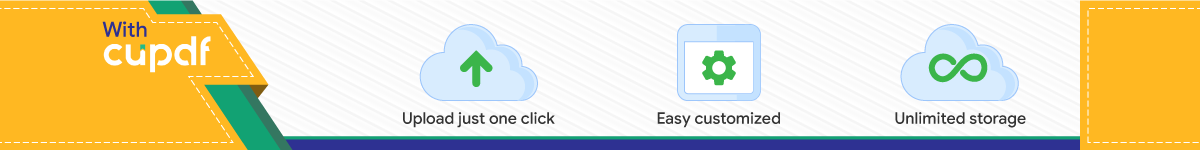
8/19/2019 CE-201 Lect_1
1/36
!"#$%&'( *(+$,-!.
/01234056
748 (8 !9:;?42@0A2 :B !CDCE 'AFCA004CAF
-A
8/19/2019 CE-201 Lect_1
2/36
2
!:34G0 "D04DC0;
• -A24:>EC1?2C:AG
• *4?>9C1 7?2? JE0 B:4@?2G
• .1?A +EF:4C29@G
•
&;: 7C@0AGC:A?E &4?AGB:4@?2C:AG
• KCA>CAF
• +AC@?2C:A
8/19/2019 CE-201 Lect_1
3/36
3
/?L K:4I MN 94G >04 ;00IO
• *0A04?2C:A :B N5
8/19/2019 CE-201 Lect_1
4/36
(0?3204 *4?>9C1G
– ,0?4A 78 ?A< T?I04
#8$8U $40AH10 ,?EE :B
-A3204 *4?>9C1G
– VC?AFU W8 ?A< (:=
$E?G2:1IU .19?3@XG
"32ECA0 .04C0GU #1*4?;,CEE T::I !:
4
8/19/2019 CE-201 Lect_1
5/36
5
-A24:
8/19/2019 CE-201 Lect_1
6/36
K9?2 CG !:@>3204 *4?>9C1GY
6
! Create or manipulate images with computer
!
The task of composing an image on a computer is
matter of setting pixel values. The collective effects
taking on different color attributes give image.
essentially a
of the pixels
8/19/2019 CE-201 Lect_1
7/36
!:@>3204 *4?>9C1GY8886
• + 1:@>3204 F0A04?20< C@?F0 1?A C12 ? G10A0 ?G GC@>E0 ?G290 :32ECA0 :B ? 24C?AFE0 :A ? 3ACB:4@ L?1IF4:3A< ?A< ?G
1:@>E0Z ?G ? @?FACJ10A2
8/19/2019 CE-201 Lect_1
8/36
!:@>3204 *4?>9C1GY888N
•
,:; CG !:@>3204 *4?>9C1G 0A
:4 >9:2:F4?>9CAF ;C29 ? 1?@04?Y
8
8/19/2019 CE-201 Lect_1
9/36
.I0219CAF ;C29 ? $0A
-@?F0 .>?10
ME?=G34B?10O
"LQ012 .>?10 M?LG24?12 G>?10O
Drawing outline of a triangle
9
8/19/2019 CE-201 Lect_1
10/36
.I0219CAF ;C29 ? $0A\6
.0E01H:A :BE:1?H:A ?A<
:4C0A2?H:A :B
24C?AFE0
placement of an triangle in different mode in CG – transformation
(transformation matrix)
10
8/19/2019 CE-201 Lect_1
11/36
11
.I0219CAF ;C29 ? $0A\N
•
]00< 2: ;:4I ;C29 290 G?@0 :LQ012 2: >40G0A2
A0; :4C0A2?2C:A
• 7CBBC13E2 2: 19?AF0 E:1?2C:A
•
/0GG >401CG0 • &?I0G 2C@0
•
7CBB040A2C?2CAF L02;00A >?42G CG ? LC2
8/19/2019 CE-201 Lect_1
12/36
.I0219CAF ;C29 !*
•
Exactly not a line drawing in CG like sketching with pen with sharp
edges •
Image space in CG is not continuous- consisted of discrete pixels
•
Scanning: convert a continuous figure like line in discrete approximation
• Aliasing effect: distortion in figure introducedcontinuous space to discrete space.
• A simple graphics pipeline is shown below
by scanning from
12
Objects represented in datastructures like vertices of a
triangle (x1,y1); (x2,y2);(x3,y3) – 3!2 array
Transformation (World coordinate system)
Scan conversion
8/19/2019 CE-201 Lect_1
13/36
$9:2:F4?>9
•
&: >9:2:F4?>9 ? 40?E5ECB0 :LQ012 L= 1?@04? C2 CG CEE3@CA?20< L=
? ECF92 G:34108
• &90 40^0120< ECF92 1:@CAF B4:@ 290 :LQ012 G34B?10 >?GG
294:3F9 290 E0AG ?A< B?EE :A2: ? A0F?HD0U B:4@CAF ?A C@?F0 :B
290 :LQ0128
• $?42 :B 290 :LQ012 1E:G04 2: 290 ECF92 G:3410 G9:3E< ?>>0?4
L4CF9204 CA 290 >C12340 29?A 290 >?42 29?2 CG B342904 ?;?=U
;9040?GU :A0 B?1CAF ?;?= B4:@ 290 ECF92 G:3410 G9:3E< ?>>0?4
40E?HD0E=
8/19/2019 CE-201 Lect_1
14/36
$9:2:F4?>9\6
•
&90 40^01H:A B4:@ G34B?10GU 40^012?A10U ?A< CEE3@CA?H:A ?40:2904 ?40?G A004:Q012 P57 G34B?10G8
• _342904 29040 CG ? 012 2: G:3410 :B ECF92 ;CEE
40G3E2 CA B:4@?H:A :B G9?
8/19/2019 CE-201 Lect_1
15/36
$9:2:F4?>9\N
• -@?F0 :B ? 40:4C0A20< :LQ012 A002340< :A ?1?@04?
• (0;:4ICAF ;C29 ?A :LQ012 CG >:GGCLE0 CA EC@C20< B:4@
15
8/19/2019 CE-201 Lect_1
16/36
16
!:@>3204 +C9C1G
• +EE:;G 40;:4ICAF ;C29 ?A :LQ012 29?20ADC4:A@0A2 2: 19?AF0 C2G 0ADC4:A@0A2
CG 140?20< CA ?A
• &9CG CA1E3
8/19/2019 CE-201 Lect_1
17/36
17
+>>EC1?H:AG :B !:@>3204 *4?>9C1G
! Computer Aided Design
! Presentation Graphics
! Computer Art
! Entertainment
! Education and Training
!
Visualization
! Image Processing
8/19/2019 CE-201 Lect_1
18/36
18
M?O !:@>3204 +C
8/19/2019 CE-201 Lect_1
19/36
!+7 +>>EC1?H:AG
Circuit board Lighting design
19
8/19/2019 CE-201 Lect_1
20/36
!+7 +>>EC1?H:AG
Simulation of vehicle
performance during lane
changes
CAD for a car
20
8/19/2019 CE-201 Lect_1
21/36
!:E:451:
8/19/2019 CE-201 Lect_1
22/36
+419C201234?E !+7 E?= :32
22
8/19/2019 CE-201 Lect_1
23/36
23
MLO $40G0A2?2C:A *4?>9C1G
• Presentation Graphics is commonly used to produceillustrations for reports (statistical, mathematical,
economic, scientific data for reports).
•
Typical examples of presentation graphics are barcharts, line graphs, surface graphs, pie charts and
other displays showing relationships betweenmultiple parameters.
8/19/2019 CE-201 Lect_1
24/36
$40G0A2?2C:A *4?>9C1G
&;:
8/19/2019 CE-201 Lect_1
25/36
$40G0A2?2C:A *4?>9C1G
Surface Chart 25
8/19/2019 CE-201 Lect_1
26/36
26
M1O !:@>3204 +42
•
!:@>3204 *4?>9C1G CG ;C34>:G0 9?4?CA2L43G9 >4:F4?@G MG319 ?G /3@0A?U >CZ0E>?CA2UG3>04>?CA2O
– .>01C?EE= 0< G:R;?40G
– .=@L:EC1 @?290@?H1G >?1I?F0G MG319 ?G @?290@?H1?O
– 70GI2:> >3LECG9CAF G:R;?40G
– +AC@?H:A >?1I?F0G 0218
8/19/2019 CE-201 Lect_1
27/36
!:@>3204 +42
Mathematica sphereRiemann Surface
27
8/19/2019 CE-201 Lect_1
28/36
!:@>3204 +42
Painting
Computer Rendering: Snail Shell
28
8/19/2019 CE-201 Lect_1
29/36
29
M
8/19/2019 CE-201 Lect_1
30/36
'
8/19/2019 CE-201 Lect_1
31/36
31
M 0O aCG3?ECG?2C:A
•
K0 :B20A A00< 2: ?A?E=b0 E?4F0 ?@:3A2G :B CAB:4@?H:A :4 >?40A28
8/19/2019 CE-201 Lect_1
32/36
.1C0A2CBC1 aCG3?ECG?2C:A
2D Velocity Simulation (beach) Visualization of protein structure
32
8/19/2019 CE-201 Lect_1
33/36
MBO 'A2042?CA@0A2 M#:DC0GU 1:@>3204 F?@0GO
! Commonly used in making motion pictures, music videos,
and television shows. ! Morphing- transformation of one person or object to other
33
8/19/2019 CE-201 Lect_1
34/36
Morphing
34
8/19/2019 CE-201 Lect_1
35/36
MFO -@?F0 $4:10GGCAF
! Applies techniques to modify or interpret existing pictures
such as photographs and scans ! Two principal applications of image processing are (i)
improving picture quality and (ii) machine perception of
visual information, as used in robotics.
!
A photograph is digitized into and image file, and digitalmethods are used to rearrange pictures parts for improving
the quality
8/19/2019 CE-201 Lect_1
36/36
Image Processing
Top Related